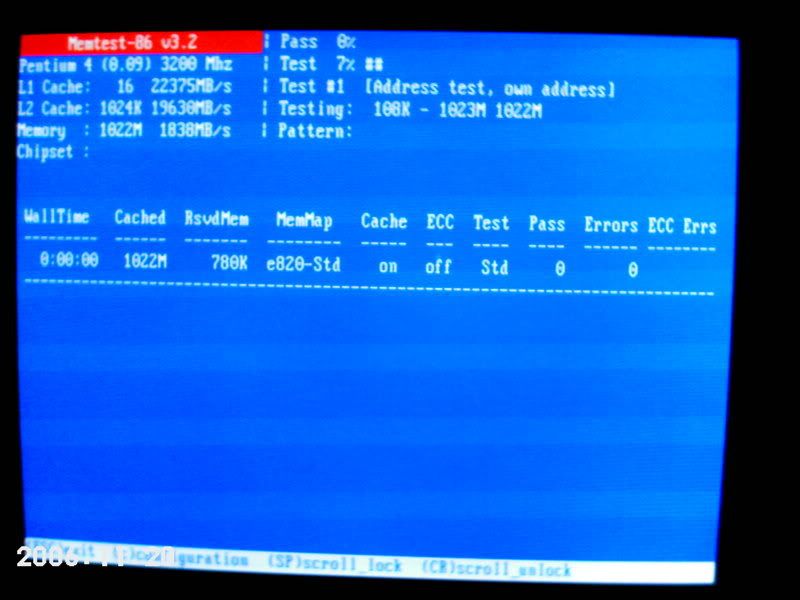1
Hardware / Hard Drive issues
« on: January 15, 2007, 03:03:48 PM »
My fiance bought parts to build a brand new computer, got everything installed properly, but the computer keeps rebooting. It will boot to the loading windows screen (WinXP Home Ed), then it reboots. Any ideas as to what could be the problem? It's a SATA drive.