As instructed by Admin (questsolo), i have created a new topic concerning my problem.
OTL.exe produced two (2) files and are upload in the post...
if you may, can i post my other problems here after we have solved this current problem of my pc?
so that i can only look for one thread of all my pc problem?
the computer in my office also have other problems, and it's worst than the pc i have here at home.
thanx and hoping for your reply.
P.S.
I also have some other problems in my pc right now... every time i turn it off, a lot of pop-ups show... and i couldn't make a screenshot of it because it only shows every time i turn my pc off... something like, program not responding blah blah blah of explorer.exe or lockmoon.exe etc...
i also have tuneup utilities installed in my pc.. and if you would let me, i have some screenshots of the problems it tells me which it can't fix by itself. here are those:
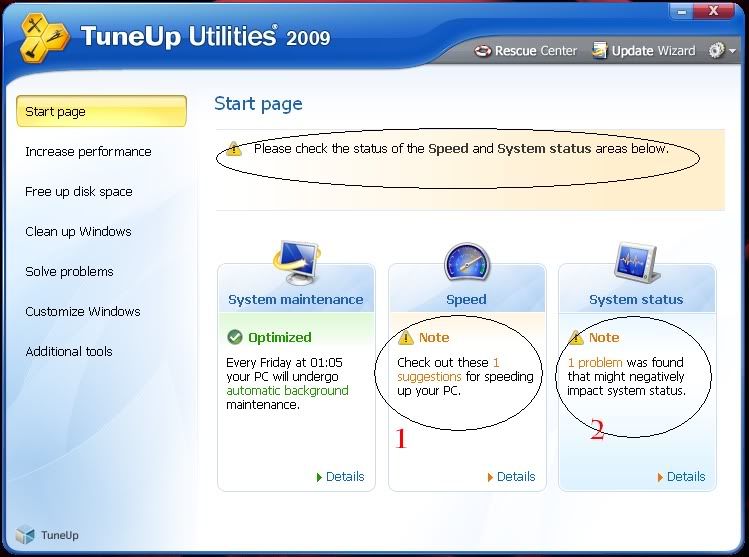
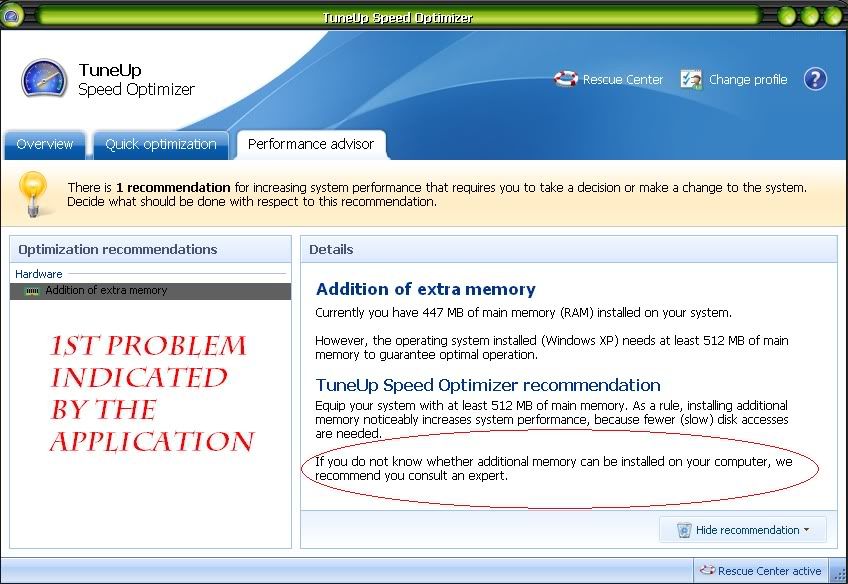
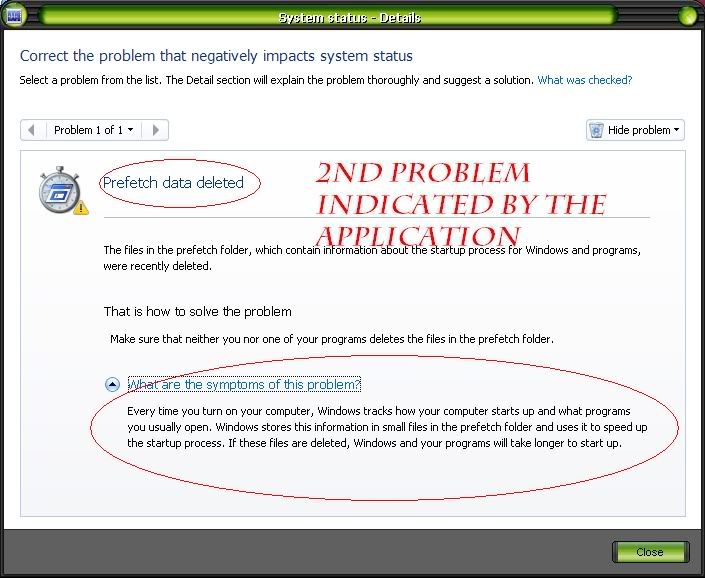
OTL logfile created on: 10/2/2009 11:55:54 PM - Run 1
OTL by OldTimer - Version 3.0.17.0 Folder = C:\Documents and Settings\omayr.KUSINFAMILY\My Documents\Downloads
Windows XP Home Edition Service Pack 2 (Version = 5.1.2600) - Type = NTWorkstation
Internet Explorer (Version = 6.0.2900.2180)
Locale: 00000409 | Country: United States | Language: ENU | Date Format: M/d/yyyy
446.10 Mb Total Physical Memory | 125.54 Mb Available Physical Memory | 28.14% Memory free
1.69 Gb Paging File | 1.30 Gb Available in Paging File | 76.91% Paging File free
Paging file location(s): [Binary data over 100 bytes]
%SystemDrive% = C: | %SystemRoot% = C:\WINDOWS | %ProgramFiles% = C:\Program Files
Drive C: | 25.75 Gb Total Space | 16.21 Gb Free Space | 62.95% Space Free | Partition Type: NTFS
Drive D: | 26.22 Gb Total Space | 10.06 Gb Free Space | 38.36% Space Free | Partition Type: FAT32
E: Drive not present or media not loaded
F: Drive not present or media not loaded
G: Drive not present or media not loaded
H: Drive not present or media not loaded
I: Drive not present or media not loaded
Computer Name: KUSINFAMILY
Current User Name: omayr
Logged in as Administrator.
Current Boot Mode: Normal
Scan Mode: Current user
Company Name Whitelist: Off
Skip Microsoft Files: Off
File Age = 30 Days
Output = Standard
[color=\"#E56717\"]========== Processes (SafeList) ==========[/color]
PRC - [2006/03/08 22:42:00 | 00,405,504 | ---- | M] (ATI Technologies Inc.) -- C:\WINDOWS\System32\Ati2evxx.exe
PRC - [2005/11/11 20:40:52 | 00,018,944 | ---- | M] () -- C:\WINDOWS\System32\WLTRYSVC.EXE
PRC - [2005/11/11 20:40:50 | 01,093,632 | ---- | M] (Broadcom Corporation) -- C:\WINDOWS\System32\bcmwltry.exe
PRC - [2007/10/19 13:19:22 | 00,141,848 | ---- | M] (Logitech Inc.) -- C:\Program Files\Common Files\LogiShrd\LVMVFM\LVPrcSrv.exe
PRC - [2009/05/13 16:48:22 | 00,108,289 | ---- | M] (Avira GmbH) -- C:\Program Files\Avira\AntiVir Desktop\sched.exe
PRC - [2006/03/08 22:42:00 | 00,405,504 | ---- | M] (ATI Technologies Inc.) -- C:\WINDOWS\System32\Ati2evxx.exe
PRC - [2004/08/04 05:00:00 | 01,032,192 | ---- | M] (Microsoft Corporation) -- C:\WINDOWS\Explorer.EXE
PRC - [2006/03/14 17:01:40 | 16,010,752 | ---- | M] (Realtek Semiconductor Corp.) -- C:\WINDOWS\RTHDCPL.EXE
PRC - [2009/03/02 13:08:47 | 00,209,153 | ---- | M] (Avira GmbH) -- C:\Program Files\Avira\AntiVir Desktop\avgnt.exe
PRC - [2009/05/14 15:47:08 | 02,029,640 | ---- | M] (ESET) -- C:\Program Files\ESET\ESET Smart Security\egui.exe
PRC - [2006/04/24 20:54:46 | 00,335,872 | ---- | M] ( ) -- C:\Acer\Empowering Technology\eLock\Monitor\LockMon.exe
PRC - [2006/03/29 20:53:34 | 00,028,672 | ---- | M] (Acer Inc.) -- C:\Acer\Empowering Technology\ePerformance\MemCheck.exe
PRC - [2009/08/06 06:45:31 | 00,185,089 | ---- | M] (Avira GmbH) -- C:\Program Files\Avira\AntiVir Desktop\avguard.exe
PRC - [2008/08/29 10:18:44 | 00,238,888 | ---- | M] (Apple Inc.) -- C:\Program Files\Bonjour\mDNSResponder.exe
PRC - [2009/05/14 15:47:54 | 00,731,840 | ---- | M] (ESET) -- C:\Program Files\ESET\ESET Smart Security\ekrn.exe
PRC - [2007/06/25 08:47:12 | 01,552,680 | ---- | M] (Nero AG) -- C:\Program Files\Nero\Nero 7\InCD\InCDsrv.exe
PRC - [2009/03/09 05:19:15 | 00,152,984 | ---- | M] (Sun Microsystems, Inc.) -- C:\Program Files\Java\jre6\bin\jqs.exe
PRC - [2007/08/23 17:40:48 | 00,079,136 | ---- | M] (Hewlett-Packard Company) -- C:\Program Files\Common Files\LightScribe\LSSrvc.exe
PRC - [2006/04/24 18:18:42 | 00,364,544 | ---- | M] () -- C:\Acer\Empowering Technology\eLock\LockServ.exe
PRC - [2009/04/21 12:39:40 | 00,603,904 | ---- | M] (TuneUp Software) -- C:\WINDOWS\System32\TUProgSt.exe
PRC - [2008/11/09 13:48:14 | 00,602,392 | ---- | M] (Yahoo! Inc.) -- C:\Program Files\Yahoo!\SoftwareUpdate\YahooAUService.exe
PRC - [2009/10/02 23:54:56 | 00,519,168 | ---- | M] (OldTimer Tools) -- C:\Documents and Settings\omayr.KUSINFAMILY\My Documents\Downloads\OTL.exe
[color=\"#E56717\"]========== Win32 Services (SafeList) ==========[/color]
SRV - File not found -- -- (.EsetTrialReset [Auto | Stopped])
SRV - [2006/03/29 20:53:34 | 00,028,672 | ---- | M] (Acer Inc.) -- C:\Acer\Empowering Technology\ePerformance\MemCheck.exe -- (AcerMemUsageCheckService [Auto | Running])
SRV - [2009/05/13 16:48:22 | 00,108,289 | ---- | M] (Avira GmbH) -- C:\Program Files\Avira\AntiVir Desktop\sched.exe -- (AntiVirSchedulerService [Auto | Running])
SRV - [2009/08/06 06:45:31 | 00,185,089 | ---- | M] (Avira GmbH) -- C:\Program Files\Avira\AntiVir Desktop\avguard.exe -- (AntiVirService [Auto | Running])
SRV - [2008/07/25 11:16:40 | 00,034,312 | ---- | M] (Microsoft Corporation) -- C:\WINDOWS\Microsoft.NET\Framework\v2.0.50727\aspnet_state.exe -- (aspnet_state [On_Demand | Stopped])
SRV - [2006/03/08 22:42:00 | 00,405,504 | ---- | M] (ATI Technologies Inc.) -- C:\WINDOWS\System32\Ati2evxx.exe -- (Ati HotKey Poller [Auto | Running])
SRV - [2008/08/29 10:18:44 | 00,238,888 | ---- | M] (Apple Inc.) -- C:\Program Files\Bonjour\mDNSResponder.exe -- (Bonjour Service [Auto | Running])
SRV - [2008/07/25 11:17:02 | 00,069,632 | ---- | M] (Microsoft Corporation) -- C:\WINDOWS\Microsoft.NET\Framework\v2.0.50727\mscorsvw.exe -- (clr_optimization_v2.0.50727_32 [On_Demand | Stopped])
SRV - [2009/05/14 15:54:22 | 00,020,680 | ---- | M] (ESET) -- C:\Program Files\ESET\ESET Smart Security\EHttpSrv.exe -- (EhttpSrv [On_Demand | Stopped])
SRV - [2009/05/14 15:47:54 | 00,731,840 | ---- | M] (ESET) -- C:\Program Files\ESET\ESET Smart Security\ekrn.exe -- (ekrn [Auto | Running])
SRV - [2009/05/14 23:12:24 | 00,654,848 | ---- | M] (Macrovision Europe Ltd.) -- C:\Program Files\Common Files\Macrovision Shared\FLEXnet Publisher\FNPLicensingService.exe -- (FLEXnet Licensing Service [On_Demand | Stopped])
SRV - [2008/07/29 21:10:04 | 00,046,104 | ---- | M] (Microsoft Corporation) -- c:\WINDOWS\Microsoft.NET\Framework\v3.0\WPF\PresentationFontCache.exe -- (FontCache3.0.0.0 [On_Demand | Stopped])
SRV - [2009/08/19 09:02:36 | 00,190,448 | ---- | M] (Google) -- C:\Program Files\Google\Common\Google Updater\GoogleUpdaterService.exe -- (gusvc [Auto | Stopped])
SRV - [2004/08/04 05:00:00 | 00,038,912 | ---- | M] (Microsoft Corporation) -- C:\WINDOWS\PCHealth\HelpCtr\Binaries\pchsvc.dll -- (helpsvc [Auto | Running])
SRV - [2008/07/29 19:24:50 | 00,881,664 | ---- | M] (Microsoft Corporation) -- c:\WINDOWS\Microsoft.NET\Framework\v3.0\Windows Communication Foundation\infocard.exe -- (idsvc [Unknown | Stopped])
SRV - [2007/06/25 08:47:12 | 01,552,680 | ---- | M] (Nero AG) -- C:\Program Files\Nero\Nero 7\InCD\InCDsrv.exe -- (InCDsrv [Auto | Running])
SRV - [2009/03/09 05:19:15 | 00,152,984 | ---- | M] (Sun Microsystems, Inc.) -- C:\Program Files\Java\jre6\bin\jqs.exe -- (JavaQuickStarterService [Auto | Running])
SRV - [2007/08/23 17:40:48 | 00,079,136 | ---- | M] (Hewlett-Packard Company) -- C:\Program Files\Common Files\LightScribe\LSSrvc.exe -- (LightScribeService [Auto | Running])
SRV - [2006/04/24 18:18:42 | 00,364,544 | ---- | M] () -- C:\Acer\Empowering Technology\eLock\LockServ.exe -- (LockServ [Auto | Running])
SRV - [2007/10/19 13:17:28 | 00,186,904 | ---- | M] (Logitech Inc.) -- C:\Program Files\Common Files\LogiShrd\LVCOMSER\LVComSer.exe -- (LVCOMSer [Disabled | Stopped])
SRV - [2007/10/19 13:19:22 | 00,141,848 | ---- | M] (Logitech Inc.) -- C:\Program Files\Common Files\LogiShrd\LVMVFM\LVPrcSrv.exe -- (LVPrcSrv [Auto | Running])
SRV - [2007/10/19 13:21:16 | 00,141,848 | ---- | M] (Logitech Inc.) -- C:\Program Files\Common Files\LogiShrd\SrvLnch\SrvLnch.exe -- (LVSrvLauncher [Disabled | Stopped])
SRV - [2007/06/29 19:16:56 | 00,800,040 | ---- | M] (Nero AG) -- C:\Program Files\Nero\Nero 7\Nero BackItUp\NBService.exe -- (NBService [On_Demand | Stopped])
SRV - [2008/07/29 19:16:38 | 00,132,096 | ---- | M] (Microsoft Corporation) -- c:\WINDOWS\Microsoft.NET\Framework\v3.0\Windows Communication Foundation\SMSvcHost.exe -- (NetTcpPortSharing [Disabled | Stopped])
SRV - [2007/06/27 19:04:00 | 00,279,848 | ---- | M] (Nero AG) -- C:\Program Files\Common Files\Ahead\Lib\NMIndexingService.exe -- (NMIndexingService [On_Demand | Stopped])
SRV - [2003/07/28 05:28:22 | 00,089,136 | ---- | M] (Microsoft Corporation) -- C:\Program Files\Common Files\Microsoft Shared\Source Engine\OSE.EXE -- (ose [On_Demand | Stopped])
SRV - [2009/04/21 12:39:36 | 00,362,240 | ---- | M] (TuneUp Software) -- C:\WINDOWS\System32\TuneUpDefragService.exe -- (TuneUp.Defrag [On_Demand | Stopped])
SRV - [2009/04/21 12:39:40 | 00,603,904 | ---- | M] (TuneUp Software) -- C:\WINDOWS\System32\TUProgSt.exe -- (TuneUp.ProgramStatisticsSvc [Auto | Running])
SRV - [2008/11/12 16:44:18 | 00,027,904 | ---- | M] (TuneUp Software) -- C:\WINDOWS\System32\uxtuneup.dll -- (UxTuneUp [Auto | Running])
SRV - [2005/11/11 20:40:52 | 00,018,944 | ---- | M] () -- C:\WINDOWS\System32\WLTRYSVC.EXE -- (wltrysvc [Auto | Running])
SRV - [2006/10/18 20:05:24 | 00,913,408 | ---- | M] (Microsoft Corporation) -- C:\Program Files\Windows Media Player\WMPNetwk.exe -- (WMPNetworkSvc [On_Demand | Stopped])
SRV - [2008/11/09 13:48:14 | 00,602,392 | ---- | M] (Yahoo! Inc.) -- C:\Program Files\Yahoo!\SoftwareUpdate\YahooAUService.exe -- (YahooAUService [Auto | Running])
[color=\"#E56717\"]========== Driver Services (SafeList) ==========[/color]
DRV - [2006/01/25 10:44:52 | 00,488,448 | ---- | M] (Atheros Communications, Inc.) -- C:\WINDOWS\System32\DRIVERS\ar5211.sys -- (AR5211 [On_Demand | Running])
DRV - [2006/03/08 22:49:20 | 01,506,816 | ---- | M] (ATI Technologies Inc.) -- C:\WINDOWS\System32\DRIVERS\ati2mtag.sys -- (ati2mtag [On_Demand | Running])
DRV - [2009/02/13 12:35:05 | 00,011,608 | ---- | M] (Avira GmbH) -- C:\Program Files\Avira\AntiVir Desktop\avgio.sys -- (avgio [System | Running])
DRV - [2009/08/06 06:45:31 | 00,055,656 | ---- | M] (Avira GmbH) -- C:\WINDOWS\System32\DRIVERS\avgntflt.sys -- (avgntflt [Auto | Running])
DRV - [2009/03/30 10:33:07 | 00,096,104 | ---- | M] (Avira GmbH) -- C:\WINDOWS\System32\DRIVERS\avipbb.sys -- (avipbb [System | Running])
DRV - [2009/05/14 15:41:10 | 00,114,472 | ---- | M] (ESET) -- C:\WINDOWS\System32\DRIVERS\eamon.sys -- (eamon [Auto | Running])
DRV - [2009/05/14 15:47:14 | 00,107,256 | ---- | M] (ESET) -- C:\WINDOWS\System32\DRIVERS\ehdrv.sys -- (ehdrv [Auto | Running])
DRV - [2009/05/14 15:49:22 | 00,133,000 | ---- | M] (ESET) -- C:\WINDOWS\System32\DRIVERS\epfw.sys -- (epfw [Auto | Running])
DRV - [2009/05/14 15:49:26 | 00,033,096 | ---- | M] (ESET) -- C:\WINDOWS\System32\DRIVERS\Epfwndis.sys -- (Epfwndis [On_Demand | Running])
DRV - [2009/05/14 15:49:26 | 00,055,768 | ---- | M] (ESET) -- C:\WINDOWS\System32\DRIVERS\epfwtdi.sys -- (epfwtdi [System | Running])
DRV - [2005/01/07 17:07:18 | 00,138,752 | ---- | M] (Windows ® Server 2003 DDK provider) -- C:\WINDOWS\System32\DRIVERS\HDAudBus.sys -- (HDAudBus [On_Demand | Running])
DRV - [2005/10/24 10:20:52 | 00,218,496 | ---- | M] (Conexant Systems, Inc.) -- C:\WINDOWS\System32\DRIVERS\HSFHWAZL.sys -- (HSFHWAZL [On_Demand | Running])
DRV - [2005/10/18 16:53:24 | 00,998,656 | ---- | M] (Conexant Systems, Inc.) -- C:\WINDOWS\System32\DRIVERS\HSF_DPV.sys -- (HSF_DPV [On_Demand | Running])
DRV - [2007/06/25 08:47:02 | 00,119,080 | ---- | M] (Nero AG) -- C:\WINDOWS\System32\drivers\InCDFs.sys -- (InCDfs [Disabled | Running])
DRV - [2007/06/25 08:47:12 | 00,036,776 | ---- | M] (Nero AG) -- C:\WINDOWS\System32\drivers\InCDPass.sys -- (InCDPass [System | Running])
DRV - [2007/06/25 08:47:12 | 00,038,440 | ---- | M] (Nero AG) -- C:\WINDOWS\System32\drivers\InCDRm.sys -- (incdrm [System | Running])
DRV - [2006/04/14 15:27:44 | 00,069,632 | ---- | M] () -- C:\WINDOWS\System32\drivers\int15.sys -- (int15 [Auto | Running])
DRV - [2006/03/16 13:24:06 | 04,249,088 | ---- | M] (Realtek Semiconductor Corp.) -- C:\WINDOWS\System32\drivers\RtkHDAud.sys -- (IntcAzAudAddService [On_Demand | Running])
DRV - [2007/10/19 13:16:30 | 02,109,976 | ---- | M] (Logitech Inc.) -- C:\WINDOWS\System32\DRIVERS\LVcKap.sys -- (LVcKap [On_Demand | Running])
DRV - [2007/10/11 18:59:02 | 02,142,488 | ---- | M] (Logitech Inc.) -- C:\WINDOWS\System32\DRIVERS\LVMVDrv.sys -- (LVMVDrv [On_Demand | Stopped])
DRV - [2007/10/11 18:59:24 | 00,025,624 | ---- | M] () -- C:\WINDOWS\System32\DRIVERS\LVPr2Mon.sys -- (LVPr2Mon [On_Demand | Running])
DRV - [2007/10/11 19:00:42 | 00,041,752 | ---- | M] (Logitech Inc.) -- C:\WINDOWS\System32\drivers\LVUSBSta.sys -- (LVUSBSta [On_Demand | Running])
DRV - [2005/10/05 15:57:08 | 00,012,544 | ---- | M] (Conexant) -- C:\WINDOWS\System32\DRIVERS\mdmxsdk.sys -- (mdmxsdk [Auto | Running])
DRV - [2007/10/11 18:55:58 | 00,013,848 | ---- | M] (Logitech Inc.) -- C:\WINDOWS\System32\DRIVERS\lv302af.sys -- (pepifilter [On_Demand | Running])
DRV - [2007/10/11 18:55:58 | 01,279,000 | ---- | M] (Logitech Inc.) -- C:\WINDOWS\System32\DRIVERS\LV302V32.SYS -- (PID_PEPI [On_Demand | Running])
DRV - [2004/08/04 05:00:00 | 00,017,792 | ---- | M] (Parallel Technologies, Inc.) -- C:\WINDOWS\System32\DRIVERS\ptilink.sys -- (Ptilink [On_Demand | Running])
DRV - [2008/07/31 15:17:04 | 00,043,872 | ---- | M] (Sonic Solutions) -- C:\WINDOWS\System32\Drivers\PxHelp20.sys -- (PxHelp20 [Boot | Running])
DRV - [2004/08/03 15:31:34 | 00,020,992 | ---- | M] (Realtek Semiconductor Corporation) -- C:\WINDOWS\System32\DRIVERS\RTL8139.SYS -- (rtl8139 [On_Demand | Running])
DRV - [2004/08/04 05:00:00 | 00,027,440 | ---- | M] () -- C:\WINDOWS\System32\DRIVERS\secdrv.sys -- (Secdrv [On_Demand | Stopped])
DRV - [2001/08/17 13:56:16 | 00,007,552 | ---- | M] (Sony Corporation) -- C:\WINDOWS\System32\DRIVERS\SONYPVU1.SYS -- (SONYPVU1 [On_Demand | Stopped])
DRV - [2009/05/11 10:12:24 | 00,028,520 | ---- | M] (Avira GmbH) -- C:\WINDOWS\System32\DRIVERS\ssmdrv.sys -- (ssmdrv [System | Running])
DRV - [2006/04/14 15:27:46 | 00,014,544 | ---- | M] (EnTech Taiwan) -- C:\WINDOWS\System32\drivers\tvicport.sys -- (tvicport [Auto | Running])
DRV - [2004/08/03 23:07:56 | 00,059,264 | ---- | M] (Microsoft Corporation) -- C:\WINDOWS\System32\drivers\usbaudio.sys -- (usbaudio [On_Demand | Running])
DRV - [2005/10/18 16:52:30 | 00,721,280 | ---- | M] (Conexant Systems, Inc.) -- C:\WINDOWS\System32\DRIVERS\HSF_CNXT.sys -- (winachsf [On_Demand | Running])
DRV - [2006/04/14 15:27:44 | 00,006,080 | ---- | M] (Zeal SoftStudio) -- C:\WINDOWS\System32\drivers\zntport.sys -- (zntport [Auto | Running])
DRV - [2006/04/19 10:48:48 | 00,085,248 | ---- | M] (Windows ® 2000 DDK provider) -- C:\WINDOWS\System32\eLock2FSCTLDriver.sys -- (eLock2FSCTLDriver [Auto | Running])
DRV - [2006/04/19 15:42:02 | 00,016,384 | ---- | M] (Windows ® 2000 DDK provider) -- C:\WINDOWS\System32\eLock2BurnerLockDriver.sys -- (eLock2BurnerLockDriver [Auto | Running])
[color=\"#E56717\"]========== Standard Registry (SafeList) ==========[/color]
[color=\"#E56717\"]========== Internet Explorer ==========[/color]
IE - HKLM\SOFTWARE\Microsoft\Internet Explorer\Main,Local Page = %SystemRoot%\system32\blank.htm
IE - HKLM\SOFTWARE\Microsoft\Internet Explorer\Main,Start Page =
http://www.msn.com/IE - HKLM\SOFTWARE\Microsoft\Internet Explorer\Search,CustomizeSearch =
http://ie.search.msn.com/{SUB_RFC1766}/srchasst/srchcust.htmIE - HKLM\SOFTWARE\Microsoft\Internet Explorer\Search,CustomSearch =
http://us.rd.yahoo.com/customize/ie/defaul...rch/search.htmlIE - HKLM\SOFTWARE\Microsoft\Internet Explorer\Search,Default_Search_URL =
http://toolbar.ask.com/toolbarv/askRedirec...amp;gc=1&q=IE - HKLM\SOFTWARE\Microsoft\Internet Explorer\Search,SearchAssistant =
http://ie.search.msn.com/{SUB_RFC1766}/srchasst/srchasst.htm IE - HKCU\SOFTWARE\Microsoft\Internet Explorer\Main,Default_Page_URL = about:T_PAG
IE - HKCU\SOFTWARE\Microsoft\Internet Explorer\Main,Default_Search_URL =
http://www.microsoft.com/isapiplorer\MainIE - HKCU\SOFTWARE\Microsoft\Internet Explorer\Main,Local Page = C:\WINDOWS\system32\blank.htm
IE - HKCU\SOFTWARE\Microsoft\Internet Explorer\Main,Start Page =
http://www.msn.com/IE - URLSearchHook: {C94E154B-1459-4A47-966B-4B843BEFC7DB} - Reg Error: Key error. File not found
IE - HKCU\Software\Microsoft\Windows\CurrentVersion\Internet Settings: "ProxyEnable" = 0
[color=\"#E56717\"]========== FireFox ==========[/color]
FF - prefs.js..extensions.enabledItems: {20a82645-c095-46ed-80e3-08825760534b}:1.1
FF - prefs.js..extensions.enabledItems: {972ce4c6-7e08-4474-a285-3208198ce6fd}:3.5.3
FF - prefs.js..network.proxy.no_proxies_on: "*.local"
FF - HKLM\software\mozilla\Firefox\Extensions\\{20a82645-c095-46ed-80e3-08825760534b}: c:\WINDOWS\Microsoft.NET\Framework\v3.5\Windows Presentation Foundation\DotNetAssistantExtension\ [2009/09/30 03:14:07 | 00,000,000 | ---D | M]
FF - HKLM\software\mozilla\Mozilla Firefox 3.5.3\extensions\\Components: C:\Program Files\Mozilla Firefox\components [2009/09/20 00:33:25 | 00,000,000 | ---D | M]
FF - HKLM\software\mozilla\Mozilla Firefox 3.5.3\extensions\\Plugins: C:\Program Files\Mozilla Firefox\plugins [2009/09/19 14:49:13 | 00,000,000 | ---D | M]
FF - HKLM\software\mozilla\Thunderbird\Extensions\\
[email protected]: C:\Program Files\ESET\ESET Smart Security\Mozilla Thunderbird
[2009/09/08 23:41:19 | 00,000,000 | ---D | M] -- C:\Documents and Settings\omayr.KUSINFAMILY\Application Data\mozilla\Extensions
[2009/09/08 23:41:19 | 00,000,000 | ---D | M] -- C:\Documents and Settings\omayr.KUSINFAMILY\Application Data\mozilla\Extensions\{ec8030f7-c20a-464f-9b0e-13a3a9e97384}
[2009/05/25 00:53:50 | 00,000,000 | ---D | M] -- C:\Documents and Settings\omayr.KUSINFAMILY\Application Data\mozilla\Extensions\
[email protected][2009/10/02 06:49:17 | 00,000,000 | ---D | M] -- C:\Documents and Settings\omayr.KUSINFAMILY\Application Data\mozilla\Firefox\Profiles\ksvsxshj.default\extensions
[2009/09/30 07:16:20 | 00,000,000 | ---D | M] -- C:\Documents and Settings\omayr.KUSINFAMILY\Application Data\mozilla\Firefox\Profiles\ksvsxshj.default\extensions\{20a82645-c095-46ed-80e3-08825760534b}
[2009/09/25 21:21:25 | 00,000,000 | ---D | M] -- C:\Program Files\mozilla firefox\extensions
[2009/09/13 15:13:01 | 00,000,000 | ---D | M] -- C:\Program Files\mozilla firefox\extensions\{972ce4c6-7e08-4474-a285-3208198ce6fd}
[2009/09/13 15:12:50 | 00,023,544 | ---- | M] (Mozilla Foundation) -- C:\Program Files\mozilla firefox\components\browserdirprovider.dll
[2009/09/13 15:12:50 | 00,137,208 | ---- | M] (Mozilla Foundation) -- C:\Program Files\mozilla firefox\components\brwsrcmp.dll
[2009/09/13 15:12:55 | 00,065,016 | ---- | M] (mozilla.org) -- C:\Program Files\mozilla firefox\plugins\npnul32.dll
[2009/07/30 00:24:20 | 00,001,394 | ---- | M] () -- C:\Program Files\mozilla firefox\searchplugins\amazondotcom.xml
[2009/07/30 00:24:20 | 00,002,193 | ---- | M] () -- C:\Program Files\mozilla firefox\searchplugins\answers.xml
[2009/07/30 00:24:20 | 00,001,534 | ---- | M] () -- C:\Program Files\mozilla firefox\searchplugins\creativecommons.xml
[2009/07/30 00:24:20 | 00,002,344 | ---- | M] () -- C:\Program Files\mozilla firefox\searchplugins\eBay.xml
[2009/07/30 00:24:20 | 00,002,371 | ---- | M] () -- C:\Program Files\mozilla firefox\searchplugins\google.xml
[2009/07/30 00:24:20 | 00,001,178 | ---- | M] () -- C:\Program Files\mozilla firefox\searchplugins\wikipedia.xml
[2009/07/30 00:24:20 | 00,000,792 | ---- | M] () -- C:\Program Files\mozilla firefox\searchplugins\yahoo.xml
O1 HOSTS File: (734 bytes) - C:\WINDOWS\System32\drivers\etc\Hosts
O1 - Hosts: 127.0.0.1 localhost
O2 - BHO: (no name) - {100EB1FD-D03E-47FD-81F3-EE91287F9465} - No CLSID value found.
O2 - BHO: (Java(tm) Plug-In 2 SSV Helper) - {DBC80044-A445-435b-BC74-9C25C1C588A9} - C:\Program Files\Java\jre6\bin\jp2ssv.dll (Sun Microsystems, Inc.)
O2 - BHO: (JQSIEStartDetectorImpl Class) - {E7E6F031-17CE-4C07-BC86-EABFE594F69C} - C:\Program Files\Java\jre6\lib\deploy\jqs\ie\jqs_plugin.dll (Sun Microsystems, Inc.)
O2 - BHO: (SingleInstance Class) - {FDAD4DA1-61A2-4FD8-9C17-86F7AC245081} - C:\Program Files\Yahoo!\Companion\Installs\cpn0\YTSingleInstance.dll (Yahoo! Inc)
O3 - HKLM\..\Toolbar: (no name) - {D3DEE18F-DB64-4BEB-9FF1-E1F0A5033E4A} - No CLSID value found.
O3 - HKCU\..\Toolbar\WebBrowser: (no name) - {6F4F95AF-1647-4B72-A632-055405455423} - No CLSID value found.
O3 - HKCU\..\Toolbar\WebBrowser: (no name) - {A057A204-BACC-4D26-9990-79A187E2698E} - No CLSID value found.
O3 - HKCU\..\Toolbar\WebBrowser: (no name) - {CCC7A320-B3CA-4199-B1A6-9F516DD69829} - No CLSID value found.
O3 - HKCU\..\Toolbar\WebBrowser: (no name) - {D3DEE18F-DB64-4BEB-9FF1-E1F0A5033E4A} - No CLSID value found.
O3 - HKCU\..\Toolbar\WebBrowser: (no name) - {EF99BD32-C1FB-11D2-892F-0090271D4F88} - No CLSID value found.
O4 - HKLM..\Run: [avgnt] C:\Program Files\Avira\AntiVir Desktop\avgnt.exe (Avira GmbH)
O4 - HKLM..\Run: [egui] C:\Program Files\ESET\ESET Smart Security\egui.exe (ESET)
O4 - HKLM..\Run: [eLockMonitor] C:\Acer\Empowering Technology\eLock\Monitor\LaunchMonitor.exe ( )
O4 - HKLM..\Run: [RTHDCPL] C:\WINDOWS\RTHDCPL.EXE (Realtek Semiconductor Corp.)
O6 - HKLM\SOFTWARE\Microsoft\Windows\CurrentVersion\policies\Explorer: HonorAutoRunSetting = 1
O6 - HKLM\SOFTWARE\Microsoft\Windows\CurrentVersion\policies\System: dontdisplaylastusername = 0
O6 - HKLM\SOFTWARE\Microsoft\Windows\CurrentVersion\policies\System: legalnoticecaption =
O6 - HKLM\SOFTWARE\Microsoft\Windows\CurrentVersion\policies\System: legalnoticetext =
O6 - HKLM\SOFTWARE\Microsoft\Windows\CurrentVersion\policies\System: shutdownwithoutlogon = 1
O6 - HKLM\SOFTWARE\Microsoft\Windows\CurrentVersion\policies\System: undockwithoutlogon = 1
O7 - HKCU\SOFTWARE\Microsoft\Windows\CurrentVersion\policies\Explorer: NoDriveTypeAutoRun = 159
O7 - HKCU\SOFTWARE\Microsoft\Windows\CurrentVersion\policies\Explorer: NoLowDiskSpaceChecks = 1
O7 - HKCU\SOFTWARE\Microsoft\Windows\CurrentVersion\policies\System: DisableTaskMgr = 1
O8 - Extra context menu item: E&xport to Microsoft Excel - C:\Program Files\Microsoft Office\OFFICE11\EXCEL.EXE (Microsoft Corporation)
O9 - Extra Button: Research - {92780B25-18CC-41C8-B9BE-3C9C571A8263} - C:\Program Files\Microsoft Office\OFFICE11\REFIEBAR.DLL (Microsoft Corporation)
O9 - Extra Button: ShopperReports - Compare product prices - {C5428486-50A0-4a02-9D20-520B59A9F9B2} - Reg Error: Key error. File not found
O9 - Extra Button: ShopperReports - Compare travel rates - {C5428486-50A0-4a02-9D20-520B59A9F9B3} - Reg Error: Key error. File not found
O10 - NameSpace_Catalog5\Catalog_Entries\000000000004 [] - C:\Program Files\Bonjour\mdnsNSP.dll (Apple Inc.)
O10 - Protocol_Catalog9\Catalog_Entries\000000000004 - C:\WINDOWS\System32\rsvpsp.dll (Microsoft Corporation)
O10 - Protocol_Catalog9\Catalog_Entries\000000000005 - C:\WINDOWS\System32\rsvpsp.dll (Microsoft Corporation)
O15 - HKLM\..Trusted Domains: 1 domain(s) and sub-domain(s) not assigned to a zone.
O16 - DPF: {8AD9C840-044E-11D1-B3E9-00805F499D93}
http://java.sun.com/update/1.6.0/jinstall-...indows-i586.cab (Java Plug-in 1.6.0_13)
O16 - DPF: {CAFEEFAC-0016-0000-0013-ABCDEFFEDCBA}
http://java.sun.com/update/1.6.0/jinstall-...indows-i586.cab (Java Plug-in 1.6.0_13)
O16 - DPF: {CAFEEFAC-FFFF-FFFF-FFFF-ABCDEFFEDCBA}
http://java.sun.com/update/1.6.0/jinstall-...indows-i586.cab (Java Plug-in 1.6.0_13)
O17 - HKLM\System\CCS\Services\Tcpip\Parameters: DhcpNameServer = 203.84.191.216 121.1.3.208 121.1.3.199 121.1.3.250
O18 - Protocol\Handler\http\0x00000001 {E1D2BF42-A96B-11d1-9C6B-0000F875AC61} - C:\Program Files\Common Files\SYSTEM\OLE DB\msdaipp.dll (Microsoft Corporation)
O18 - Protocol\Handler\http\oledb {E1D2BF40-A96B-11d1-9C6B-0000F875AC61} - C:\Program Files\Common Files\SYSTEM\OLE DB\msdaipp.dll (Microsoft Corporation)
O18 - Protocol\Handler\https\0x00000001 {E1D2BF42-A96B-11d1-9C6B-0000F875AC61} - C:\Program Files\Common Files\SYSTEM\OLE DB\msdaipp.dll (Microsoft Corporation)
O18 - Protocol\Handler\https\oledb {E1D2BF40-A96B-11d1-9C6B-0000F875AC61} - C:\Program Files\Common Files\SYSTEM\OLE DB\msdaipp.dll (Microsoft Corporation)
O18 - Protocol\Handler\ipp - No CLSID value found
O18 - Protocol\Handler\ipp\0x00000001 {E1D2BF42-A96B-11d1-9C6B-0000F875AC61} - C:\Program Files\Common Files\SYSTEM\OLE DB\msdaipp.dll (Microsoft Corporation)
O18 - Protocol\Handler\msdaipp - No CLSID value found
O18 - Protocol\Handler\msdaipp\0x00000001 {E1D2BF42-A96B-11d1-9C6B-0000F875AC61} - C:\Program Files\Common Files\SYSTEM\OLE DB\msdaipp.dll (Microsoft Corporation)
O18 - Protocol\Handler\msdaipp\oledb {E1D2BF40-A96B-11d1-9C6B-0000F875AC61} - C:\Program Files\Common Files\SYSTEM\OLE DB\msdaipp.dll (Microsoft Corporation)
O18 - Protocol\Handler\mso-offdap11 {32505114-5902-49B2-880A-1F7738E5A384} - C:\Program Files\Common Files\Microsoft Shared\Web Components\11\OWC11.DLL (Microsoft Corporation)
O18 - Protocol\Filter: - text/xml - C:\Program Files\Common Files\Microsoft Shared\OFFICE11\MSOXMLMF.DLL (Microsoft Corporation)
O20 - HKLM Winlogon: Shell - (Explorer.exe) - C:\WINDOWS\Explorer.exe (Microsoft Corporation)
O20 - HKLM Winlogon: UIHost - (C:\Documents) - File not found
O20 - HKLM Winlogon: UIHost - (and) - File not found
O20 - HKLM Winlogon: UIHost - (Settings\All) - File not found
O20 - HKLM Winlogon: UIHost - (Users\Application) - File not found
O20 - HKLM Winlogon: UIHost - (Data\TuneUp) - File not found
O20 - HKLM Winlogon: UIHost - (Software\TuneUp) - File not found
O20 - HKLM Winlogon: UIHost - (Utilities\WinStyler\tu_logonui.exe) - File not found
O20 - Winlogon\Notify\AtiExtEvent: DllName - Ati2evxx.dll - C:\WINDOWS\System32\Ati2evxx.dll (ATI Technologies Inc.)
O24 - Desktop Components:0 (My Current Home Page) - About:Home
O31 - SafeBoot: AlternateShell - cmd.exe
O32 - HKLM CDRom: AutoRun - 1
O32 - AutoRun File - [2009/04/20 12:14:56 | 00,000,000 | ---- | M] () - C:\AUTOEXEC.BAT -- [ NTFS ]
O33 - MountPoints2\{bf9bb76c-a276-11de-811d-0016ce8ac64e}\Shell - "" = AutoRun
O33 - MountPoints2\{bf9bb76c-a276-11de-811d-0016ce8ac64e}\Shell\AutoRun - "" = Auto&Play
O33 - MountPoints2\{bf9bb76c-a276-11de-811d-0016ce8ac64e}\Shell\Open\Command - "" = wscript.exe .\Recycled\info.vbs
O34 - HKLM BootExecute: (autocheck) - File not found
O34 - HKLM BootExecute: (autochk) - C:\WINDOWS\System32\autochk.exe (Microsoft Corporation)
O34 - HKLM BootExecute: (*) - File not found
[color=\"#E56717\"]========== Files/Folders - Created Within 30 Days ==========[/color]
[10 C:\WINDOWS\System32\*.tmp files]
[2009/10/01 00:05:38 | 00,000,000 | ---D | C] -- C:\Program Files\CleanUp!
[2009/09/30 03:14:19 | 24,689,600 | ---- | C] (Microsoft Corporation) -- C:\WINDOWS\System32\MRT.exe
[2009/09/30 03:02:09 | 00,000,000 | ---D | C] -- C:\WINDOWS\ServicePackFiles
[2009/09/30 02:56:55 | 00,000,000 | ---D | C] -- C:\Program Files\Trend Micro
[2009/09/29 23:43:48 | 00,000,000 | ---D | C] -- C:\Documents and Settings\omayr.KUSINFAMILY\Application Data\ESET
[2009/09/29 23:43:32 | 00,000,000 | ---D | C] -- C:\Documents and Settings\omayr.KUSINFAMILY\Local Settings\Application Data\ESET
[2009/09/29 23:36:31 | 00,000,000 | ---D | C] -- C:\Program Files\ESET
[2009/09/28 00:27:00 | 00,067,645 | ---- | C] (TrekBlue, LLC) -- C:\WINDOWS\System32\drivers\pshook11.sys
[2009/09/28 00:25:54 | 00,000,000 | ---D | C] -- C:\Program Files\INAC
[2009/09/27 02:23:36 | 00,008,539 | RHS- | C] () -- C:\WINDOWS\System32\setting.ini
[2009/09/26 23:34:41 | 00,000,000 | ---D | C] -- C:\Documents and Settings\omayr.KUSINFAMILY\Application Data\Download Manager
[2009/09/25 17:30:35 | 00,000,000 | ---D | C] -- C:\2a420226d86363a7344d60
[2009/09/25 17:28:54 | 00,000,000 | ---D | C] -- C:\WINDOWS\System32\XPSViewer
[2009/09/25 17:28:49 | 00,000,000 | ---D | C] -- C:\Program Files\MSBuild
[2009/09/25 17:28:46 | 00,000,000 | ---D | C] -- C:\WINDOWS\System32\en-US
[2009/09/25 17:28:37 | 00,000,000 | ---D | C] -- C:\Program Files\Reference Assemblies
[2009/09/25 17:28:05 | 01,676,288 | ---- | C] (Microsoft Corporation) -- C:\WINDOWS\System32\xpssvcs.dll
[2009/09/25 17:28:05 | 01,676,288 | ---- | C] (Microsoft Corporation) -- C:\WINDOWS\System32\dllcache\xpssvcs.dll
[2009/09/25 17:28:05 | 00,597,504 | ---- | C] (Microsoft Corporation) -- C:\WINDOWS\System32\dllcache\printfilterpipelinesvc.exe
[2009/09/25 17:28:05 | 00,575,488 | ---- | C] (Microsoft Corporation) -- C:\WINDOWS\System32\xpsshhdr.dll
[2009/09/25 17:28:05 | 00,575,488 | ---- | C] (Microsoft Corporation) -- C:\WINDOWS\System32\dllcache\xpsshhdr.dll
[2009/09/25 17:28:05 | 00,117,760 | ---- | C] (Microsoft Corporation) -- C:\WINDOWS\System32\prntvpt.dll
[2009/09/25 17:28:05 | 00,089,088 | ---- | C] (Microsoft Corporation) -- C:\WINDOWS\System32\dllcache\filterpipelineprintproc.dll
[2009/09/25 17:28:04 | 00,000,000 | ---D | C] -- C:\2995d2e1e33890630e13
[2009/09/25 17:24:16 | 00,000,000 | ---D | C] -- C:\Program Files\MSXML 6.0
[2009/09/16 00:34:18 | 00,000,000 | ---- | C] () -- C:\WINDOWS\System32\TUProgSt_20090916-073418.dmp
[2009/09/15 21:17:41 | 00,000,000 | ---D | C] -- C:\Documents and Settings\omayr.KUSINFAMILY\Application Data\Apple Computer
[2009/09/15 21:15:54 | 00,000,000 | ---D | C] -- C:\Documents and Settings\All Users\Application Data\Apple Computer
[2009/09/15 21:15:26 | 00,000,000 | ---D | C] -- C:\Documents and Settings\omayr.KUSINFAMILY\Local Settings\Application Data\Apple
[2009/09/15 21:13:29 | 00,000,000 | ---D | C] -- C:\Documents and Settings\All Users\Application Data\Apple
[2009/09/15 21:12:49 | 00,000,000 | ---D | C] -- C:\Documents and Settings\omayr.KUSINFAMILY\Local Settings\Application Data\Apple Computer
[2009/09/09 16:29:32 | 00,000,000 | ---D | C] -- C:\Documents and Settings\omayr.KUSINFAMILY\Application Data\Skype
[2009/09/09 16:29:18 | 00,002,265 | ---- | C] () -- C:\Documents and Settings\All Users\Desktop\Skype.lnk
[2009/09/09 16:29:17 | 00,000,000 | ---D | C] -- C:\Program Files\Common Files\Skype
[2009/09/09 16:29:12 | 00,000,000 | R--D | C] -- C:\Program Files\Skype
[2009/09/08 23:40:16 | 00,001,602 | ---- | C] () -- C:\Documents and Settings\All Users\Desktop\Mozilla Firefox.lnk
[2009/09/08 23:40:11 | 00,000,000 | ---D | C] -- C:\Program Files\Mozilla Firefox
[2009/09/08 14:44:25 | 00,000,000 | ---D | C] -- C:\Documents and Settings\All Users\Application Data\Google
[2009/09/07 04:14:38 | 00,000,000 | ---D | C] -- C:\Documents and Settings\omayr.KUSINFAMILY\Local Settings\Application Data\Temp
[2009/09/03 10:37:28 | 00,000,000 | ---D | C] -- C:\Documents and Settings\omayr.KUSINFAMILY\Local Settings\Application Data\Yahoo!
[2009/09/03 10:35:29 | 00,000,812 | ---- | C] () -- C:\Documents and Settings\All Users\Desktop\Yahoo! Messenger.lnk
[2009/05/28 00:20:51 | 00,069,632 | ---- | C] () -- C:\WINDOWS\System32\drivers\int15.sys
[2009/05/28 00:20:51 | 00,008,704 | ---- | C] () -- C:\WINDOWS\System32\drivers\int15_64.sys
[2009/05/27 23:44:45 | 00,331,776 | ---- | C] () -- C:\WINDOWS\System32\ScrollBarLib.dll
[2009/05/27 23:44:43 | 00,053,248 | ---- | C] ( ) -- C:\WINDOWS\System32\Interop.Shell32.dll
[2009/04/21 14:24:56 | 00,000,069 | ---- | C] () -- C:\WINDOWS\NeroDigital.ini
[2009/04/21 13:28:03 | 00,059,500 | ---- | C] () -- C:\WINDOWS\System32\lvcoinst.ini
[2009/04/21 13:19:53 | 00,135,168 | ---- | C] () -- C:\WINDOWS\System32\RtlCPAPI.dll
[2009/04/20 18:31:36 | 00,000,376 | ---- | C] () -- C:\WINDOWS\ODBC.INI
[2009/04/20 18:27:52 | 00,168,448 | ---- | C] () -- C:\WINDOWS\System32\unrar.dll
[2009/04/20 18:27:50 | 00,795,648 | ---- | C] () -- C:\WINDOWS\System32\xvidcore.dll
[2009/04/20 18:27:50 | 00,130,048 | ---- | C] () -- C:\WINDOWS\System32\xvidvfw.dll
[2009/04/20 18:27:49 | 03,596,288 | ---- | C] () -- C:\WINDOWS\System32\qt-dx331.dll
[2009/04/20 18:27:48 | 00,057,344 | ---- | C] () -- C:\WINDOWS\System32\ff_vfw.dll
[2009/04/20 18:27:48 | 00,000,547 | ---- | C] () -- C:\WINDOWS\System32\ff_vfw.dll.manifest
[2009/04/20 17:39:32 | 00,086,016 | ---- | C] () -- C:\WINDOWS\System32\preflib.dll
[2009/04/20 17:39:10 | 00,757,760 | ---- | C] () -- C:\WINDOWS\System32\bcm1xsup.dll
[2007/10/11 18:59:24 | 00,025,624 | ---- | C] () -- C:\WINDOWS\System32\drivers\LVPr2Mon.sys
[2004/08/04 05:00:00 | 00,027,440 | ---- | C] () -- C:\WINDOWS\System32\drivers\secdrv.sys
[2004/08/04 05:00:00 | 00,000,603 | ---- | C] () -- C:\WINDOWS\win.ini
[2004/08/04 05:00:00 | 00,000,227 | ---- | C] () -- C:\WINDOWS\system.ini
[2003/01/07 08:05:08 | 00,002,695 | ---- | C] () -- C:\WINDOWS\System32\OUTLPERF.INI
[color=\"#E56717\"]========== Files - Modified Within 30 Days ==========[/color]
[10 C:\WINDOWS\System32\*.tmp files]
[2009/10/02 23:11:14 | 00,002,265 | ---- | M] () -- C:\Documents and Settings\All Users\Desktop\Skype.lnk
[2009/10/02 23:00:00 | 00,000,486 | ---- | M] () -- C:\WINDOWS\tasks\1-Click Maintenance.job
[2009/10/02 19:58:39 | 00,000,868 | ---- | M] () -- C:\WINDOWS\tasks\Google Software Updater.job
[2009/10/02 19:57:49 | 00,000,006 | -H-- | M] () -- C:\WINDOWS\tasks\SA.DAT
[2009/10/02 19:57:47 | 00,002,048 | --S- | M] () -- C:\WINDOWS\bootstat.dat
[2009/10/02 19:57:44 | 46,784,1024 | -HS- | M] () -- C:\hiberfil.sys
[2009/09/30 17:23:10 | 00,101,888 | ---- | M] () -- C:\Documents and Settings\omayr.KUSINFAMILY\Local Settings\Application Data\DCBC2A71-70D8-4DAN-EHR8-E0D61DEA3FDF.ini
[2009/09/30 04:55:59 | 01,412,432 | ---- | M] () -- C:\WINDOWS\System32\FNTCACHE.DAT
[2009/09/30 03:16:44 | 00,001,374 | ---- | M] () -- C:\WINDOWS\imsins.BAK
[2009/09/28 00:27:00 | 00,067,645 | ---- | M] (TrekBlue, LLC) -- C:\WINDOWS\System32\drivers\pshook11.sys
[2009/09/27 22:22:03 | 00,000,069 | ---- | M] () -- C:\WINDOWS\NeroDigital.ini
[2009/09/27 02:23:36 | 00,008,539 | RHS- | M] () -- C:\WINDOWS\System32\setting.ini
[2009/09/25 17:48:53 | 00,432,594 | ---- | M] () -- C:\WINDOWS\System32\perfh009.dat
[2009/09/25 17:48:52 | 00,488,704 | ---- | M] () -- C:\WINDOWS\System32\PerfStringBackup.INI
[2009/09/25 17:48:52 | 00,067,510 | ---- | M] () -- C:\WINDOWS\System32\perfc009.dat
[2009/09/25 17:32:18 | 00,018,632 | ---- | M] () -- C:\Documents and Settings\omayr.KUSINFAMILY\Local Settings\Application Data\GDIPFONTCACHEV1.DAT
[2009/09/25 00:09:54 | 02,320,128 | ---- | M] (Microsoft Corporation) -- C:\WINDOWS\System32\TUKernel.exe
[2009/09/25 00:09:54 | 00,000,389 | RHS- | M] () -- C:\boot .ini
[2009/09/16 00:34:18 | 00,000,000 | ---- | M] () -- C:\WINDOWS\System32\TUProgSt_20090916-073418.dmp
[2009/09/09 19:09:35 | 00,001,781 | ---- | M] () -- C:\Documents and Settings\All Users\Desktop\Logitech QuickCam.lnk
[2009/09/08 23:40:16 | 00,001,602 | ---- | M] () -- C:\Documents and Settings\All Users\Desktop\Mozilla Firefox.lnk
[2009/09/03 10:35:29 | 00,000,812 | ---- | M] () -- C:\Documents and Settings\All Users\Desktop\Yahoo! Messenger.lnk
< End of report >

OTL Extras logfile created on: 10/2/2009 11:55:54 PM - Run 1
OTL by OldTimer - Version 3.0.17.0 Folder = C:\Documents and Settings\omayr.KUSINFAMILY\My Documents\Downloads
Windows XP Home Edition Service Pack 2 (Version = 5.1.2600) - Type = NTWorkstation
Internet Explorer (Version = 6.0.2900.2180)
Locale: 00000409 | Country: United States | Language: ENU | Date Format: M/d/yyyy
446.10 Mb Total Physical Memory | 125.54 Mb Available Physical Memory | 28.14% Memory free
1.69 Gb Paging File | 1.30 Gb Available in Paging File | 76.91% Paging File free
Paging file location(s): [Binary data over 100 bytes]
%SystemDrive% = C: | %SystemRoot% = C:\WINDOWS | %ProgramFiles% = C:\Program Files
Drive C: | 25.75 Gb Total Space | 16.21 Gb Free Space | 62.95% Space Free | Partition Type: NTFS
Drive D: | 26.22 Gb Total Space | 10.06 Gb Free Space | 38.36% Space Free | Partition Type: FAT32
E: Drive not present or media not loaded
F: Drive not present or media not loaded
G: Drive not present or media not loaded
H: Drive not present or media not loaded
I: Drive not present or media not loaded
Computer Name: KUSINFAMILY
Current User Name: omayr
Logged in as Administrator.
Current Boot Mode: Normal
Scan Mode: Current user
Company Name Whitelist: Off
Skip Microsoft Files: Off
File Age = 30 Days
Output = Standard
[color=\"#E56717\"]========== Extra Registry (SafeList) ==========[/color]
[color=\"#E56717\"]========== File Associations ==========[/color]
[HKEY_LOCAL_MACHINE\SOFTWARE\Classes\<extension>]
.chm [@ = chm.file] -- C:\WINDOWS\hh.exe (Microsoft Corporation)
.html [@ = htmlfile] -- C:\Program Files\Internet Explorer\iexplore.exe (Microsoft Corporation)
.js [@ = Reg Error: Value error.] -- Reg Error: Key error. File not found
.txt [@ = Reg Error: Value error.] -- Reg Error: Key error. File not found
[HKEY_CURRENT_USER\SOFTWARE\Classes\<extension>]
.html [@ = FirefoxHTML] -- C:\Program Files\Mozilla Firefox\firefox.exe (Mozilla Corporation)
[color=\"#E56717\"]========== Shell Spawning ==========[/color]
[HKEY_LOCAL_MACHINE\SOFTWARE\Classes\<key>\shell\[command]\command]
batfile [open] -- "%1" %* File not found
chm.file [open] -- "C:\WINDOWS\hh.exe" %1 (Microsoft Corporation)
cmdfile [open] -- "%1" %* File not found
comfile [open] -- "%1" %* File not found
exefile [open] -- "%1" %* File not found
htmlfile [edit] -- "C:\Program Files\Microsoft Office\OFFICE11\msohtmed.exe" %1 (Microsoft Corporation)
htmlfile [open] -- "C:\Program Files\Internet Explorer\iexplore.exe" -nohome (Microsoft Corporation)
htmlfile [opennew] -- "C:\Program Files\Internet Explorer\iexplore.exe" %1 (Microsoft Corporation)
htmlfile [print] -- "C:\Program Files\Microsoft Office\OFFICE11\msohtmed.exe" /p %1 (Microsoft Corporation)
http [open] -- "C:\Program Files\Internet Explorer\iexplore.exe" -nohome (Microsoft Corporation)
https [open] -- "C:\Program Files\Internet Explorer\iexplore.exe" -nohome (Microsoft Corporation)
piffile [open] -- "%1" %* File not found
regfile [merge] -- Reg Error: Key error.
scrfile [config] -- "%1" File not found
scrfile [install] -- rundll32.exe desk.cpl,InstallScreenSaver %l (Microsoft Corporation)
scrfile [open] -- "%1" /S File not found
txtfile [edit] -- Reg Error: Key error.
Directory [find] -- %SystemRoot%\Explorer.exe (Microsoft Corporation)
Directory [Winamp.Bookmark] -- "C:\Program Files\Winamp\Winamp.exe" /BOOKMARK "%1" (Nullsoft)
Directory [Winamp.Enqueue] -- "C:\Program Files\Winamp\Winamp.exe" /ADD "%1" (Nullsoft)
Directory [Winamp.Play] -- "C:\Program Files\Winamp\Winamp.exe" "%1" (Nullsoft)
Folder [open] -- %SystemRoot%\Explorer.exe /idlist,%I,%L (Microsoft Corporation)
Folder [explore] -- %SystemRoot%\Explorer.exe /e,/idlist,%I,%L (Microsoft Corporation)
Drive [find] -- %SystemRoot%\Explorer.exe (Microsoft Corporation)
Applications\iexplore.exe [open] -- "C:\Program Files\Internet Explorer\iexplore.exe" %1 (Microsoft Corporation)
CLSID\{871C5380-42A0-1069-A2EA-08002B30309D} [OpenHomePage] -- "C:\Program Files\Internet Explorer\iexplore.exe" (Microsoft Corporation)
[color=\"#E56717\"]========== Security Center Settings ==========[/color]
[HKEY_LOCAL_MACHINE\SOFTWARE\Microsoft\Security Center]
"FirstRunDisabled" = 1
"AntiVirusDisableNotify" = 0
"FirewallDisableNotify" = 0
"UpdatesDisableNotify" = 0
"AntiVirusOverride" = 1
"FirewallOverride" = 0
[HKEY_LOCAL_MACHINE\SOFTWARE\Microsoft\Security Center\Monitoring]
[HKEY_LOCAL_MACHINE\SOFTWARE\Microsoft\Security Center\Monitoring\AhnlabAntiVirus]
[HKEY_LOCAL_MACHINE\SOFTWARE\Microsoft\Security Center\Monitoring\ComputerAssociatesAntiVirus]
[HKEY_LOCAL_MACHINE\SOFTWARE\Microsoft\Security Center\Monitoring\KasperskyAntiVirus]
[HKEY_LOCAL_MACHINE\SOFTWARE\Microsoft\Security Center\Monitoring\McAfeeAntiVirus]
[HKEY_LOCAL_MACHINE\SOFTWARE\Microsoft\Security Center\Monitoring\McAfeeFirewall]
[HKEY_LOCAL_MACHINE\SOFTWARE\Microsoft\Security Center\Monitoring\PandaAntiVirus]
[HKEY_LOCAL_MACHINE\SOFTWARE\Microsoft\Security Center\Monitoring\PandaFirewall]
[HKEY_LOCAL_MACHINE\SOFTWARE\Microsoft\Security Center\Monitoring\SophosAntiVirus]
[HKEY_LOCAL_MACHINE\SOFTWARE\Microsoft\Security Center\Monitoring\SymantecAntiVirus]
[HKEY_LOCAL_MACHINE\SOFTWARE\Microsoft\Security Center\Monitoring\SymantecFirewall]
[HKEY_LOCAL_MACHINE\SOFTWARE\Microsoft\Security Center\Monitoring\TinyFirewall]
[HKEY_LOCAL_MACHINE\SOFTWARE\Microsoft\Security Center\Monitoring\TrendAntiVirus]
[HKEY_LOCAL_MACHINE\SOFTWARE\Microsoft\Security Center\Monitoring\TrendFirewall]
[HKEY_LOCAL_MACHINE\SOFTWARE\Microsoft\Security Center\Monitoring\ZoneLabsFirewall]
[HKEY_LOCAL_MACHINE\SYSTEM\CurrentControlSet\Services\SharedAccess\Parameters\FirewallPolicy\DomainProfile]
"EnableFirewall" = 0
[HKEY_LOCAL_MACHINE\SYSTEM\CurrentControlSet\Services\SharedAccess\Parameters\FirewallPolicy\StandardProfile]
"EnableFirewall" = 0
"DoNotAllowExceptions" = 0
[color=\"#E56717\"]========== Authorized Applications List ==========[/color]
[HKEY_LOCAL_MACHINE\SYSTEM\CurrentControlSet\Services\SharedAccess\Parameters\FirewallPolicy\DomainProfile\AuthorizedApplications\List]
[HKEY_LOCAL_MACHINE\SYSTEM\CurrentControlSet\Services\SharedAccess\Parameters\FirewallPolicy\StandardProfile\AuthorizedApplications\List]
"E:\Installation\Setupx.exe" = E:\Installation\Setupx.exe:*:Enabled:Nero ProductSetup -- File not found
"C:\Program Files\BitTorrent\bittorrent.exe" = C:\Program Files\BitTorrent\bittorrent.exe:*:Enabled:BitTorrent -- (BitTorrent, Inc.)
"C:\Program Files\DNA\btdna.exe" = C:\Program Files\DNA\btdna.exe:*:Enabled:DNA -- (BitTorrent, Inc.)
"C:\DOCUME~1\OMAYR~1.KUS\LOCALS~1\Temp\Rar$EX01.625\Kaspersky AntiVirus 2009 KEYGEN.exe" = C:\DOCUME~1\OMAYR~1.KUS\LOCALS~1\Temp\Rar$EX01.625\Kaspersky AntiVirus 2009 KEYGEN.exe:*:Enabled:UST2009 -- File not found
"C:\Program Files\Yahoo!\Messenger\YahooMessenger.exe" = C:\Program Files\Yahoo!\Messenger\YahooMessenger.exe:*:Enabled:Yahoo! Messenger -- (Yahoo! Inc.)
"C:\Program Files\Bonjour\mDNSResponder.exe" = C:\Program Files\Bonjour\mDNSResponder.exe:*:Enabled:Bonjour -- (Apple Inc.)
"C:\Program Files\Skype\Phone\Skype.exe" = C:\Program Files\Skype\Phone\Skype.exe:*:Enabled:Skype -- (Skype Technologies S.A.)
[color=\"#E56717\"]========== HKEY_LOCAL_MACHINE Uninstall List ==========[/color]
[HKEY_LOCAL_MACHINE\SOFTWARE\Microsoft\Windows\CurrentVersion\Uninstall]
"{0046FA01-C5B9-4985-BACB-398DC480FC05}" = Adobe Photoshop CS3
"{04AF207D-9A77-465A-8B76-991F6AB66245}" = Adobe Help Viewer CS3
"{08B32819-6EEF-4057-AEDA-5AB681A36A23}" = Adobe Bridge Start Meeting
"{116FF17B-1A30-4FC2-9B01-5BC5BD46B0B3}" = Acer eLock Management
"{184CE391-7E0E-4C63-9935-D7A10EDFD3C6}" = Adobe WinSoft Linguistics Plugin
"{1F2C8256-2773-46C7-9ABA-3E39C24ABB51}" = Acer eSettings Management
"{26A24AE4-039D-4CA4-87B4-2F83216011FF}" = Java(tm) 6 Update 13
"{29E5EA97-5F74-4A57-B8B2-D4F169117183}" = Adobe Stock Photos CS3
"{350C97B0-3D7C-4EE8-BAA9-00BCB3D54227}" = WebFldrs XP
"{51846830-E7B2-4218-8968-B77F0FF475B8}" = Adobe Color EU Extra Settings
"{54793AA1-5001-42F4-ABB6-C364617C6078}" = Adobe Linguistics CS3
"{55A29068-F2CE-456C-9148-C869879E2357}" = TuneUp Utilities 2009
"{56C049BE-79E9-4502-BEA7-9754A3E60F9B}" = neroxml
"{58E5844B-7CE2-413D-83D1-99294BF6C74F}" = Acer ePower Management
"{6ABE0BEE-D572-4FE8-B434-9E72A289431B}" = Adobe Fonts All
"{6FF5DD7A-FE28-4439-B8CF-1E9AF4EA0A61}" = Adobe Asset Services CS3
"{6FF67F80-BD1F-4142-B95A-8A0C044AA4F8}" = ATI Catalyst Control Center
"{7057702F-6D71-4F30-8000-9E72BC771887}" = Acer ePerformance Management
"{71CBF9BB-7E07-4A9D-BF30-84C11810B242}" = ESET Smart Security
"{7299052b-02a4-4627-81f2-1818da5d550d}" = Microsoft Visual C++ 2005 Redistributable
"{802771A9-A856-4A41-ACF7-1450E523C923}" = Adobe XMP Panels CS3
"{8A25392D-C5D2-4E79-A2BD-C15DDC5B0959}" = Bonjour
"{8D2BA474-F406-4710-9AE4-D4F22D21F0DD}" = Adobe Device Central CS3
"{8E6808E2-613D-4FCD-81A2-6C8FA8E03312}" = Adobe Type Support
"{8E72B982-D54F-486F-B35A-C24B6F171033}" = Nero 7 Essentials
"{90110409-6000-11D3-8CFE-0150048383C9}" = Microsoft Office Professional Edition 2003
"{90176341-0A8B-4CCC-A78D-F862228A6B95}" = Adobe Anchor Service CS3
"{90437E5F-0A9E-4B63-AD8B-D232897D18BF}" = ATI Parental Control & Encoder
"{945AC98B-3DC8-45BE-BAE0-22CEEE37A103}" = Logitech QuickCam
"{95655ED4-7CA5-46DF-907F-7144877A32E5}" = Adobe Color NA Recommended Settings
"{9A25302D-30C0-39D9-BD6F-21E6EC160475}" = Microsoft Visual C++ 2008 Redistributable - x86 9.0.30729.17
"{9C9824D9-9000-4373-A6A5-D0E5D4831394}" = Adobe Bridge CS3
"{A2B242BD-FF8D-4840-9DAA-9170EABEC59C}" = Adobe CMaps
"{A2D81E70-2A98-4A08-A628-94388B063C5E}" = Adobe Color - Photoshop Specific
"{A3051CD0-2F64-3813-A88D-B8DCCDE8F8C7}" = Microsoft .NET Framework 3.0 Service Pack 2
"{AB6097D9-D722-4987-BD9E-A076E2848EE2}" = Acer Empowering Technology
"{AC5B0C19-D851-42F4-BDA0-410ECF7F70A5}" = PDF Settings
"{B3BF6689-A81D-40D8-9A86-4AC4ACD9FC1C}" = Adobe Camera Raw 4.0
"{B9B35331-B7E4-4E5C-BF4C-7BC87856124D}" = Adobe Default Language CS3
"{BF839132-BD43-4056-ACBF-4377F4A88E2A}" = Acer ePresentation Management
"{C09FB3CD-3D0C-3F2D-899A-6A1D67F2073F}" = Microsoft .NET Framework 2.0 Service Pack 2
"{C2D69781-F392-4118-A5A7-C7E9C38DBFC2}" = Adobe ExtendScript Toolkit 2
"{CC4A73BF-938E-4C19-A553-853C035C9BA1}" = LightScribe System Software 1.10.13.1
"{CE2CDD62-0124-36CA-84D3-9F4DCF5C5BD9}" = Microsoft .NET Framework 3.5 SP1
"{D0DFF92A-492E-4C40-B862-A74A173C25C5}" = Adobe Version Cue CS3 Client
"{D103C4BA-F905-437A-8049-DB24763BBE36}" = Skypeâ„¢ 4.1
"{D1BB4446-AE9C-4256-9A7F-4D46604D2462}" = Adobe Setup
"{D2559B88-CC9D-4B48-81BB-F492BAA9C48C}" = Adobe PDF Library Files
"{D70DE630-0D13-4394-A15B-5ACE6CF2A18D}" = Atheros Wireless LAN
"{DADD7B8A-BCB0-44F5-967A-ECB6B4F2ECD9}" = Adobe Color Common Settings
"{DD7DB3C5-6FA3-4FA3-8A71-C2F2940EB029}" = Adobe Color JA Extra Settings
"{E69AE897-9E0B-485C-8552-7841F48D42D8}" = Adobe Update Manager CS3
"{F132AF7F-7BCA-4EDE-8A7C-958108FE7DBC}" = Realtek High Definition Audio Driver
"Adobe Flash Player Plugin" = Adobe Flash Player 10 Plugin
"Adobe_2ac78060bc5856b0c1cf873bb919b58" = Adobe Photoshop CS3
"All ATI Software" = ATI - Software Uninstall Utility
"ATI Display Driver" = ATI Display Driver
"Avira AntiVir Desktop" = Avira AntiVir Personal - Free Antivirus
"Broadcom 802.11b Network Adapter" = Broadcom 802.11 Network Adapter
"CleanUp!" = CleanUp!
"CNXT_MODEM_HDAUDIO_VEN_14F1&DEV_2BFA&SUBSYS_1025007F" = HDAUDIO Soft Data Fax Modem with SmartCP
"Google Updater" = Google Updater
"HijackThis" = HijackThis 2.0.2
"KLiteCodecPack_is1" = K-Lite Codec Pack 4.5.3 (Full)
"lvdrivers_11.50" = Logitech QuickCam Driver Package
"Microsoft .NET Framework 3.5 SP1" = Microsoft .NET Framework 3.5 SP1
"Mozilla Firefox (3.5.3)" = Mozilla Firefox (3.5.3)
"MSCompPackV1" = Microsoft Compression Client Pack 1.0 for Windows XP
"The Hadith Software_is1" = The Hadith Software Version 1.0
"WIC" = Windows Imaging Component
"Winamp" = Winamp (remove only)
"Windows Media Format Runtime" = Windows Media Format 11 runtime
"Windows Media Player" = Windows Media Player 11
"WinRAR archiver" = WinRAR archiver
"WMFDist11" = Windows Media Format 11 runtime
"wmp11" = Windows Media Player 11
"Wudf01000" = Microsoft User-Mode Driver Framework Feature Pack 1.0
"Yahoo! Companion" = Yahoo! Toolbar
"Yahoo! Mail" = Yahoo! Internet Mail
"Yahoo! Messenger" = Yahoo! Messenger
"Yahoo! Software Update" = Yahoo! Software Update
[color=\"#E56717\"]========== HKEY_CURRENT_USER Uninstall List ==========[/color]
[HKEY_CURRENT_USER\SOFTWARE\Microsoft\Windows\CurrentVersion\Uninstall]
"BitTorrent" = BitTorrent
"BitTorrent DNA" = DNA
"Yahoo! BrowserPlus" = Yahoo! BrowserPlus
[color=\"#E56717\"]========== Last 10 Event Log Errors ==========[/color]
[ Application Events ]
Error - 10/1/2009 7:54:01 AM | Computer Name = KUSINFAMILY | Source = ESENT | ID = 490
Description = svchost (408) An attempt to open the file "C:\WINDOWS\system32\CatRoot2\edb.log"
for read / write access failed with system error 32 (0x00000020): "The process
cannot access the file because it is being used by another process. ". The open
file operation will fail with error -1032 (0xfffffbf8).
Error - 10/2/2009 12:07:47 PM | Computer Name = KUSINFAMILY | Source = Application Hang | ID = 1002
Description = Hanging application firefox.exe, version 1.9.1.3523, hang module hungapp,
version 0.0.0.0, hang address 0x00000000.
Error - 10/2/2009 12:08:04 PM | Computer Name = KUSINFAMILY | Source = Application Hang | ID = 1001
Description = Fault bucket 1437517761.
[ System Events ]
Error - 10/2/2009 4:58:05 PM | Computer Name = KUSINFAMILY | Source = Service Control Manager | ID = 7000
Description = The IMAPI CD-Burning COM Service service failed to start due to the
following error: %%1053
Error - 10/2/2009 4:58:33 PM | Computer Name = KUSINFAMILY | Source = Service Control Manager | ID = 7023
Description = The Computer Browser service terminated with the following error:
%%1460
Error - 10/2/2009 4:58:59 PM | Computer Name = KUSINFAMILY | Source = Service Control Manager | ID = 7009
Description = Timeout (30000 milliseconds) waiting for the Application Layer Gateway
Service service to connect.
Error - 10/2/2009 4:58:59 PM | Computer Name = KUSINFAMILY | Source = Service Control Manager | ID = 7000
Description = The Application Layer Gateway Service service failed to start due
to the following error: %%1053
Error - 10/2/2009 6:43:34 PM | Computer Name = KUSINFAMILY | Source = Service Control Manager | ID = 7000
Description = The Eset Trial Reset service failed to start due to the following
error: %%2
Error - 10/2/2009 6:44:53 PM | Computer Name = KUSINFAMILY | Source = System Error | ID = 1003
Description = Error code 100000d1, parameter1 0095f1a0, parameter2 00000002, parameter3
00000001, parameter4 f75f48ce.
Error - 10/2/2009 6:46:19 PM | Computer Name = KUSINFAMILY | Source = System Error | ID = 1003
Description = Error code 100000d1, parameter1 00a1f1a0, parameter2 00000002, parameter3
00000001, parameter4 f75f48ce.
Error - 10/2/2009 6:58:11 PM | Computer Name = KUSINFAMILY | Source = Service Control Manager | ID = 7000
Description = The Eset Trial Reset service failed to start due to the following
error: %%2
Error - 10/2/2009 7:39:54 PM | Computer Name = KUSINFAMILY | Source = Service Control Manager | ID = 7000
Description = The Eset Trial Reset service failed to start due to the following
error: %%2
Error - 10/2/2009 10:59:01 PM | Computer Name = KUSINFAMILY | Source = Service Control Manager | ID = 7000
Description = The Eset Trial Reset service failed to start due to the following
error: %%2
[ TuneUp Events ]
Error - 8/14/2009 11:33:42 AM | Computer Name = KUSINFAMILY | Source = TuneUp Program Statistics | ID = 131840
Description = SQL Error: near "an": syntax error; when executing SQL: INSERT INTO
ActiveApps (Started, Exe, ProcID, Resumed) VALUES ('2009-08-14 08:33:41', '\device\harddiskvolume1\program
files\the noble qur'an v3.0\quran.exe','892',0)
Error - 8/24/2009 5:52:50 AM | Computer Name = KUSINFAMILY | Source = TuneUp Program Statistics | ID = 131840
Description = Error getting process list. Error Code: 0x8
Error - 9/5/2009 5:52:09 AM | Computer Name = KUSINFAMILY | Source = TuneUp Program Statistics | ID = 131840
Description = SQL Error: near "an": syntax error; when executing SQL: INSERT INTO
ActiveApps (Started, Exe, ProcID, Resumed) VALUES ('2009-09-05 02:52:09', '\device\harddiskvolume1\program
files\the noble qur'an v3.0\quran.exe','3420',0)
Error - 9/10/2009 6:46:50 AM | Computer Name = KUSINFAMILY | Source = TuneUp Program Statistics | ID = 131840
Description = SQL Error: near "an": syntax error; when executing SQL: INSERT INTO
ActiveApps (Started, Exe, ProcID, Resumed) VALUES ('2009-09-10 03:46:49', '\device\harddiskvolume1\program
files\the noble qur'an v3.0\quran.exe','1604',0)
Error - 9/10/2009 7:21:54 PM | Computer Name = KUSINFAMILY | Source = TuneUp Program Statistics | ID = 131840
Description = Error getting process list. Error Code: 0x8
Error - 9/11/2009 11:51:02 AM | Computer Name = KUSINFAMILY | Source = TuneUp Program Statistics | ID = 131840
Description = SQL Error: near "an": syntax error; when executing SQL: INSERT INTO
ActiveApps (Started, Exe, ProcID, Resumed) VALUES ('2009-09-11 08:51:02', '\device\harddiskvolume1\program
files\the noble qur'an v3.0\quran.exe','2860',0)
Error - 9/11/2009 11:53:57 AM | Computer Name = KUSINFAMILY | Source = TuneUp Program Statistics | ID = 131840
Description = SQL Error: near "an": syntax error; when executing SQL: INSERT INTO
ActiveApps (Started, Exe, ProcID, Resumed) VALUES ('2009-09-11 08:53:57', '\device\harddiskvolume1\program
files\the noble qur'an v3.0\quran.exe','2772',0)
Error - 9/12/2009 6:04:24 PM | Computer Name = KUSINFAMILY | Source = TuneUp Program Statistics | ID = 131840
Description = SQL Error: near "an": syntax error; when executing SQL: INSERT INTO
ActiveApps (Started, Exe, ProcID, Resumed) VALUES ('2009-09-12 15:04:24', '\device\harddiskvolume1\program
files\the noble qur'an v3.0\quran.exe','2460',0)
Error - 9/18/2009 7:39:03 PM | Computer Name = KUSINFAMILY | Source = TuneUp Program Statistics | ID = 131840
Description = SQL Error: near "an": syntax error; when executing SQL: INSERT INTO
ActiveApps (Started, Exe, ProcID, Resumed) VALUES ('2009-09-18 16:39:02', '\device\harddiskvolume1\program
files\the noble qur'an v3.0\quran.exe','2616',0)
Error - 9/25/2009 12:38:49 AM | Computer Name = KUSINFAMILY | Source = TuneUp Program Statistics | ID = 131840
Description = SQL Error: near "an": syntax error; when executing SQL: INSERT INTO
ActiveApps (Started, Exe, ProcID, Resumed) VALUES ('2009-09-24 21:38:49', '\device\harddiskvolume1\program
files\the noble qur'an v3.0\quran.exe','1748',0)
< End of report >
EDIT>> I've included both OTL.txt and Extras.txt in your reply as it's easier to follow