[quote name=\'guestolo\' post=\'465869\' date=\'Oct 21 2009, 11:33 PM\']What last procedure?[/quote]
the combofix.. but i still have that "madforelmo" written/showing beside the clock in my taskbar.. and if i hide my clock.. it hide's with along with it...
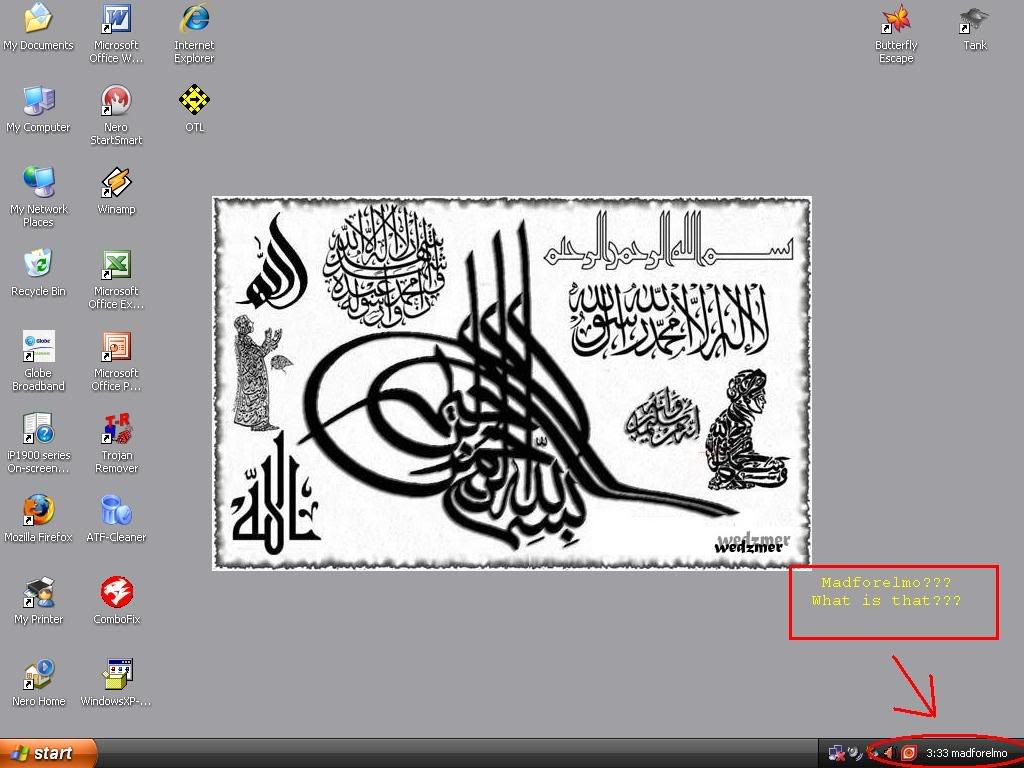
anyway, i have some logs which i will upload here.. the ones i run in my Office PC.. hope you check it out for me...
OTL logfile created on: 10/22/2009 3:32:21 madforelmo - Run 3
OTL by OldTimer - Version 3.0.18.4 Folder = C:\Documents and Settings\user\Desktop
Windows XP Professional Edition Service Pack 3 (Version = 5.1.2600) - Type = NTWorkstation
Internet Explorer (Version = 8.0.6001.18702)
Locale: 00000409 | Country: United States | Language: ENU | Date Format: M/d/yyyy
1014.23 Mb Total Physical Memory | 632.30 Mb Available Physical Memory | 62.34% Memory free
2.38 Gb Paging File | 2.16 Gb Available in Paging File | 90.57% Paging File free
Paging file location(s): C:\pagefile.sys 1524 3048 [binary data]
%SystemDrive% = C: | %SystemRoot% = C:\WINDOWS | %ProgramFiles% = C:\Program Files
Drive C: | 19.53 Gb Total Space | 10.25 Gb Free Space | 52.49% Space Free | Partition Type: NTFS
Drive D: | 57.12 Gb Total Space | 53.78 Gb Free Space | 94.16% Space Free | Partition Type: NTFS
Drive E: | 0.38 Mb Total Space | 0.00 Mb Free Space | 0.00% Space Free | Partition Type: CDFS
Drive F: | 3.84 Gb Total Space | 3.46 Gb Free Space | 90.23% Space Free | Partition Type: FAT32
G: Drive not present or media not loaded
H: Drive not present or media not loaded
I: Drive not present or media not loaded
Computer Name: OWNER-BBE8C8A7C
Current User Name: user
Logged in as Administrator.
Current Boot Mode: Normal
Scan Mode: Current user
Company Name Whitelist: Off
Skip Microsoft Files: Off
File Age = 30 Days
Output = Standard
[color=\"#E56717\"]========== Processes (SafeList) ==========[/color]
PRC - [2007/11/09 00:53:50 | 00,423,192 | ---- | M] (Acronis) -- C:\Program Files\Common Files\Acronis\Schedule2\schedul2.exe
PRC - [2008/02/20 11:08:46 | 00,472,320 | ---- | M] (ESET) -- C:\Program Files\ESET\ESET NOD32 Antivirus\ekrn.exe
PRC - [2008/09/09 03:39:24 | 16,851,968 | ---- | M] (Realtek Semiconductor Corp.) -- C:\WINDOWS\RTHDCPL.EXE
PRC - [2008/02/20 11:06:58 | 01,443,072 | ---- | M] (ESET) -- C:\Program Files\ESET\ESET NOD32 Antivirus\egui.exe
PRC - [2007/11/09 00:52:22 | 01,274,600 | ---- | M] (Acronis) -- C:\Program Files\Acronis\TrueImageEchoWorkstation\TrueImageMonitor.exe
PRC - [2007/11/09 00:55:04 | 00,884,696 | ---- | M] (Acronis) -- C:\Program Files\Acronis\TrueImageEchoWorkstation\TimounterMonitor.exe
PRC - [2008/03/03 18:06:00 | 01,848,648 | ---- | M] (CANON INC.) -- C:\Program Files\Canon\MyPrinter\BJMyPrt.exe
PRC - [2008/07/03 07:38:24 | 01,033,728 | ---- | M] (Microsoft Corporation) -- C:\WINDOWS\explorer.exe
PRC - [2009/10/09 22:34:14 | 00,520,704 | ---- | M] (OldTimer Tools) -- C:\Documents and Settings\user\Desktop\OTL.exe
[color=\"#E56717\"]========== Win32 Services (SafeList) ==========[/color]
SRV - [2007/11/09 00:53:50 | 00,423,192 | ---- | M] (Acronis) -- C:\Program Files\Common Files\Acronis\Schedule2\schedul2.exe -- (AcrSch2Svc [Auto | Running])
SRV - [2008/07/25 08:16:40 | 00,034,312 | ---- | M] (Microsoft Corporation) -- C:\WINDOWS\Microsoft.NET\Framework\v2.0.50727\aspnet_state.exe -- (aspnet_state [On_Demand | Stopped])
SRV - [2008/07/25 08:17:02 | 00,069,632 | ---- | M] (Microsoft Corporation) -- c:\WINDOWS\Microsoft.NET\Framework\v2.0.50727\mscorsvw.exe -- (clr_optimization_v2.0.50727_32 [On_Demand | Stopped])
SRV - [2008/02/20 11:14:52 | 00,019,200 | ---- | M] (ESET) -- C:\Program Files\ESET\ESET NOD32 Antivirus\EHttpSrv.exe -- (EhttpSrv [On_Demand | Stopped])
SRV - [2008/02/20 11:08:46 | 00,472,320 | ---- | M] (ESET) -- C:\Program Files\ESET\ESET NOD32 Antivirus\ekrn.exe -- (ekrn [Auto | Running])
SRV - [2008/07/29 18:10:04 | 00,046,104 | ---- | M] (Microsoft Corporation) -- c:\WINDOWS\Microsoft.NET\Framework\v3.0\WPF\PresentationFontCache.exe -- (FontCache3.0.0.0 [On_Demand | Stopped])
SRV - [2009/07/20 14:52:10 | 00,138,168 | ---- | M] (Google) -- C:\Program Files\Google\Common\Google Updater\GoogleUpdaterService.exe -- (gusvc [On_Demand | Stopped])
SRV - [2008/04/14 08:00:00 | 00,038,400 | ---- | M] (Microsoft Corporation) -- C:\WINDOWS\PCHealth\HelpCtr\Binaries\pchsvc.dll -- (helpsvc [Auto | Running])
SRV - [2008/07/29 16:24:50 | 00,881,664 | ---- | M] (Microsoft Corporation) -- c:\WINDOWS\Microsoft.NET\Framework\v3.0\Windows Communication Foundation\infocard.exe -- (idsvc [Unknown | Stopped])
SRV - [2009/07/20 13:49:01 | 00,152,984 | ---- | M] (Sun Microsystems, Inc.) -- C:\Program Files\Java\jre6\bin\jqs.exe -- (JavaQuickStarterService [Auto | Stopped])
SRV - [2003/06/19 23:25:00 | 00,322,120 | ---- | M] (Microsoft Corporation) -- C:\Program Files\Common Files\Microsoft Shared\VS7DEBUG\MDM.EXE -- (MDM [Auto | Stopped])
SRV - [2006/11/10 19:18:02 | 00,774,144 | ---- | M] (Nero AG) -- C:\Program Files\Nero\Nero 7\Nero BackItUp\NBService.exe -- (NBService [On_Demand | Stopped])
SRV - [2008/07/29 16:16:38 | 00,132,096 | ---- | M] (Microsoft Corporation) -- c:\WINDOWS\Microsoft.NET\Framework\v3.0\Windows Communication Foundation\SMSvcHost.exe -- (NetTcpPortSharing [Disabled | Stopped])
SRV - [2008/04/14 08:00:00 | 00,003,584 | ---- | M] (Microsoft Corporation) -- C:\WINDOWS\System32\regedt32.exe -- (NOD32FiXTemDono [Auto | Stopped])
SRV - [2003/07/28 12:28:22 | 00,089,136 | ---- | M] (Microsoft Corporation) -- C:\Program Files\Common Files\Microsoft Shared\Source Engine\OSE.EXE -- (ose [On_Demand | Stopped])
SRV - [2006/10/18 15:05:24 | 00,913,408 | ---- | M] (Microsoft Corporation) -- C:\Program Files\Windows Media Player\WMPNetwk.exe -- (WMPNetworkSvc [On_Demand | Stopped])
[color=\"#E56717\"]========== Driver Services (SafeList) ==========[/color]
DRV - [2008/02/20 11:01:30 | 00,039,944 | ---- | M] (ESET) -- C:\WINDOWS\System32\DRIVERS\eamon.sys -- (eamon [Auto | Running])
DRV - [2008/02/20 11:02:22 | 00,029,704 | ---- | M] (ESET) -- C:\WINDOWS\System32\DRIVERS\easdrv.sys -- (easdrv [System | Running])
DRV - [2008/02/20 11:11:16 | 00,033,800 | ---- | M] () -- C:\WINDOWS\System32\DRIVERS\epfwtdir.sys -- (epfwtdir [System | Running])
DRV - [2008/04/14 08:00:00 | 00,144,384 | ---- | M] (Windows ® Server 2003 DDK provider) -- C:\WINDOWS\System32\DRIVERS\HDAudBus.sys -- (HDAudBus [On_Demand | Running])
DRV - [2008/09/26 18:01:00 | 00,101,376 | R--- | M] (Huawei Technologies Co., Ltd.) -- C:\WINDOWS\System32\DRIVERS\ewusbmdm.sys -- (hwdatacard [On_Demand | Stopped])
DRV - [2007/04/16 14:16:26 | 05,760,096 | ---- | M] (Intel Corporation) -- C:\WINDOWS\System32\DRIVERS\igxpmp32.sys -- (ialm [On_Demand | Running])
DRV - [2008/09/09 03:07:36 | 04,813,824 | ---- | M] (Realtek Semiconductor Corp.) -- C:\WINDOWS\System32\drivers\RtkHDAud.sys -- (IntcAzAudAddService [On_Demand | Running])
DRV - [2008/04/14 08:00:00 | 00,017,792 | ---- | M] (Parallel Technologies, Inc.) -- C:\WINDOWS\System32\DRIVERS\ptilink.sys -- (Ptilink [On_Demand | Running])
DRV - [2007/03/07 16:51:00 | 00,043,528 | ---- | M] (Sonic Solutions) -- C:\WINDOWS\System32\Drivers\PxHelp20.sys -- (PxHelp20 [Boot | Running])
DRV - [2008/04/14 08:00:00 | 00,020,480 | ---- | M] (Macrovision Corporation, Macrovision Europe Limited, and Macrovision Japan and Asia K.K.) -- C:\WINDOWS\System32\DRIVERS\secdrv.sys -- (Secdrv [On_Demand | Stopped])
DRV - [2009/07/20 15:06:43 | 00,129,248 | ---- | M] (Acronis) -- C:\WINDOWS\system32\DRIVERS\snapman.sys -- (snapman [Boot | Running])
DRV - [2009/07/20 15:06:47 | 00,043,008 | ---- | M] (Acronis) -- C:\WINDOWS\System32\DRIVERS\tifsfilt.sys -- (tifsfilter [Auto | Running])
DRV - [2009/07/20 15:06:47 | 00,454,688 | ---- | M] (Acronis) -- C:\WINDOWS\system32\DRIVERS\timntr.sys -- (timounter [Boot | Running])
DRV - [2007/09/20 01:22:00 | 00,265,856 | ---- | M] (Marvell) -- C:\WINDOWS\System32\DRIVERS\yk51x86.sys -- (yukonwxp [On_Demand | Running])
[color=\"#E56717\"]========== Standard Registry (SafeList) ==========[/color]
[color=\"#E56717\"]========== Internet Explorer ==========[/color]
IE - HKLM\SOFTWARE\Microsoft\Internet Explorer\Main,Default_Page_URL =
http://go.microsoft.com/fwlink/?LinkId=69157IE - HKLM\SOFTWARE\Microsoft\Internet Explorer\Main,Default_Search_URL =
http://go.microsoft.com/fwlink/?LinkId=54896IE - HKLM\SOFTWARE\Microsoft\Internet Explorer\Main,Default_Secondary_Page_URL = [binary data]
IE - HKLM\SOFTWARE\Microsoft\Internet Explorer\Main,Extensions Off Page = about:NoAdd-ons
IE - HKLM\SOFTWARE\Microsoft\Internet Explorer\Main,Local Page = C:\WINDOWS\system32\blank.htm
IE - HKLM\SOFTWARE\Microsoft\Internet Explorer\Main,Search Page =
http://go.microsoft.com/fwlink/?LinkId=54896IE - HKLM\SOFTWARE\Microsoft\Internet Explorer\Main,Security Risk Page = about:SecurityRisk
IE - HKLM\SOFTWARE\Microsoft\Internet Explorer\Main,Start Page =
http://www.msn.com/IE - HKLM\SOFTWARE\Microsoft\Internet Explorer\Search,CustomizeSearch =
http://ie.search.msn.com/{SUB_RFC1766}/srchasst/srchcust.htmIE - HKLM\SOFTWARE\Microsoft\Internet Explorer\Search,SearchAssistant =
http://ie.search.msn.com/{SUB_RFC1766}/srchasst/srchasst.htm IE - HKCU\SOFTWARE\Microsoft\Internet Explorer\Main,Local Page = C:\WINDOWS\system32\blank.htm
IE - HKCU\SOFTWARE\Microsoft\Internet Explorer\Main,Search Page =
http://www.microsoft.com/isapi/redir.dll?p...amp;ar=iesearchIE - HKCU\SOFTWARE\Microsoft\Internet Explorer\Main,Start Page =
http://www.msn.com/IE - HKCU\Software\Microsoft\Windows\CurrentVersion\Internet Settings: "ProxyEnable" = 0
[color=\"#E56717\"]========== FireFox ==========[/color]
FF - prefs.js..browser.search.selectedEngine: "Searchme"
FF - prefs.js..extensions.enabledItems: {20a82645-c095-46ed-80e3-08825760534b}:1.0
FF - prefs.js..extensions.enabledItems:
[email protected]:1.0
FF - prefs.js..extensions.enabledItems:
[email protected]:1.7
FF - prefs.js..extensions.enabledItems: {972ce4c6-7e08-4474-a285-3208198ce6fd}:3.0.10
FF - HKLM\software\mozilla\Firefox\Extensions\\{20a82645-c095-46ed-80e3-08825760534b}: c:\WINDOWS\Microsoft.NET\Framework\v3.5\Windows Presentation Foundation\DotNetAssistantExtension\ [2009/07/20 13:46:39 | 00,000,000 | ---D | M]
FF - HKLM\software\mozilla\Firefox\Extensions\\
[email protected]: C:\Program Files\Java\jre6\lib\deploy\jqs\ff [2009/07/20 13:49:02 | 00,000,000 | ---D | M]
FF - HKLM\software\mozilla\Mozilla Firefox 3.0.10\extensions\\Components: C:\Program Files\Mozilla Firefox\components [2009/08/26 13:16:47 | 00,000,000 | ---D | M]
FF - HKLM\software\mozilla\Mozilla Firefox 3.0.10\extensions\\Plugins: C:\Program Files\Mozilla Firefox\plugins [2009/07/20 15:00:32 | 00,000,000 | ---D | M]
[2009/08/26 13:16:48 | 00,000,000 | ---D | M] -- C:\Documents and Settings\user\Application Data\mozilla\Extensions
[2009/08/26 13:16:48 | 00,000,000 | ---D | M] -- C:\Documents and Settings\user\Application Data\mozilla\Extensions\{ec8030f7-c20a-464f-9b0e-13a3a9e97384}
[2009/08/26 13:16:48 | 00,000,000 | ---D | M] -- C:\Documents and Settings\user\Application Data\mozilla\Firefox\Profiles\5z0nd9br.default\extensions
[2009/07/20 14:53:46 | 00,000,000 | ---D | M] -- C:\Program Files\mozilla firefox\extensions
[2009/07/20 14:53:46 | 00,000,000 | ---D | M] -- C:\Program Files\mozilla firefox\extensions\{972ce4c6-7e08-4474-a285-3208198ce6fd}
[2009/08/28 13:21:40 | 00,000,000 | ---D | M] -- C:\Program Files\mozilla firefox\extensions\
[email protected][2009/04/23 21:38:30 | 00,023,032 | ---- | M] (Mozilla Foundation) -- C:\Program Files\mozilla firefox\components\browserdirprovider.dll
[2009/04/23 21:38:32 | 00,134,648 | ---- | M] (Mozilla Foundation) -- C:\Program Files\mozilla firefox\components\brwsrcmp.dll
[2009/04/23 21:38:33 | 00,065,528 | ---- | M] (mozilla.org) -- C:\Program Files\mozilla firefox\plugins\npnul32.dll
[2003/07/14 22:56:52 | 00,013,888 | ---- | M] (Microsoft Corporation) -- C:\Program Files\mozilla firefox\plugins\NPOFFICE.DLL
[2006/10/22 23:24:32 | 00,091,768 | ---- | M] (Adobe Systems Inc.) -- C:\Program Files\mozilla firefox\plugins\nppdf32.dll
[2009/04/23 17:39:08 | 00,001,394 | ---- | M] () -- C:\Program Files\mozilla firefox\searchplugins\amazondotcom.xml
[2009/04/23 17:39:08 | 00,002,193 | ---- | M] () -- C:\Program Files\mozilla firefox\searchplugins\answers.xml
[2009/04/23 17:39:08 | 00,001,534 | ---- | M] () -- C:\Program Files\mozilla firefox\searchplugins\creativecommons.xml
[2009/04/23 17:39:08 | 00,002,343 | ---- | M] () -- C:\Program Files\mozilla firefox\searchplugins\eBay.xml
[2009/04/23 17:39:08 | 00,001,706 | ---- | M] () -- C:\Program Files\mozilla firefox\searchplugins\google.xml
[2009/03/13 02:39:56 | 00,002,494 | ---- | M] () -- C:\Program Files\mozilla firefox\searchplugins\searchme.xml
[2009/04/23 17:39:08 | 00,001,178 | ---- | M] () -- C:\Program Files\mozilla firefox\searchplugins\wikipedia.xml
[2009/04/23 17:39:08 | 00,000,792 | ---- | M] () -- C:\Program Files\mozilla firefox\searchplugins\yahoo.xml
O1 HOSTS File: (734 bytes) - C:\WINDOWS\System32\drivers\etc\Hosts
O1 - Hosts: 127.0.0.1 localhost
O2 - BHO: (Adobe PDF Reader Link Helper) - {06849E9F-C8D7-4D59-B87D-784B7D6BE0B3} - C:\Program Files\Common Files\Adobe\Acrobat\ActiveX\AcroIEHelper.dll (Adobe Systems Incorporated)
O2 - BHO: (SSVHelper Class) - {761497BB-D6F0-462C-B6EB-D4DAF1D92D43} - C:\Program Files\Java\jre6\bin\ssv.dll (Sun Microsystems, Inc.)
O2 - BHO: (Java(tm) Plug-In 2 SSV Helper) - {DBC80044-A445-435b-BC74-9C25C1C588A9} - C:\Program Files\Java\jre6\bin\jp2ssv.dll (Sun Microsystems, Inc.)
O2 - BHO: (JQSIEStartDetectorImpl Class) - {E7E6F031-17CE-4C07-BC86-EABFE594F69C} - C:\Program Files\Java\jre6\lib\deploy\jqs\ie\jqs_plugin.dll (Sun Microsystems, Inc.)
O3 - HKCU\..\Toolbar\WebBrowser: (&Google) - {2318C2B1-4965-11D4-9B18-009027A5CD4F} - c:\program files\google\googletoolbar1.dll File not found
O4 - HKLM..\Run: [AcronisTimounterMonitor] C:\Program Files\Acronis\TrueImageEchoWorkstation\TimounterMonitor.exe (Acronis)
O4 - HKLM..\Run: [CanonMyPrinter] C:\Program Files\Canon\MyPrinter\BJMyPrt.exe (CANON INC.)
O4 - HKLM..\Run: [CanonSolutionMenu] C:\Program Files\Canon\SolutionMenu\CNSLMAIN.exe (CANON INC.)
O4 - HKLM..\Run: [egui] C:\Program Files\ESET\ESET NOD32 Antivirus\egui.exe (ESET)
O4 - HKLM..\Run: [Malwarebytes Anti-Malware (reboot)] C:\Program Files\Malwarebytes' Anti-Malware\mbam.exe (Malwarebytes Corporation)
O4 - HKLM..\Run: [Quran_AR] C:\Program Files\Quran_AR\Quran_AR.exe (Search Truth Technologies)
O4 - HKLM..\Run: [RTHDCPL] C:\WINDOWS\RTHDCPL.EXE (Realtek Semiconductor Corp.)
O4 - HKLM..\Run: [SunJavaUpdateSched] C:\Program Files\Java\jre6\bin\jusched.exe (Sun Microsystems, Inc.)
O4 - HKLM..\Run: [TrojanScanner] C:\Program Files\Trojan Remover\Trjscan.exe (Simply Super Software)
O4 - HKLM..\Run: [TrueImageMonitor.exe] C:\Program Files\Acronis\TrueImageEchoWorkstation\TrueImageMonitor.exe (Acronis)
O4 - HKCU..\Run: [bluebirds] C:\Documents and Settings\user\Bluebirds\BlueBirds.exe (LG Electronics)
O4 - Startup: C:\Documents and Settings\All Users\Start Menu\Programs\Startup\Windows Search.lnk = C:\Program Files\Windows Desktop Search\WindowsSearch.exe (Microsoft Corporation)
O6 - HKLM\SOFTWARE\Microsoft\Windows\CurrentVersion\policies\Explorer: HonorAutoRunSetting = 1
O6 - HKLM\SOFTWARE\Microsoft\Windows\CurrentVersion\policies\Explorer: NoDriveAutoRun = 67108863
O6 - HKLM\SOFTWARE\Microsoft\Windows\CurrentVersion\policies\Explorer: NoDriveTypeAutoRun = 323
O6 - HKLM\SOFTWARE\Microsoft\Windows\CurrentVersion\policies\Explorer: NoDrives = 0
O6 - HKLM\SOFTWARE\Microsoft\Windows\CurrentVersion\policies\System: dontdisplaylastusername = 0
O6 - HKLM\SOFTWARE\Microsoft\Windows\CurrentVersion\policies\System: legalnoticecaption =
O6 - HKLM\SOFTWARE\Microsoft\Windows\CurrentVersion\policies\System: legalnoticetext =
O6 - HKLM\SOFTWARE\Microsoft\Windows\CurrentVersion\policies\System: shutdownwithoutlogon = 1
O6 - HKLM\SOFTWARE\Microsoft\Windows\CurrentVersion\policies\System: undockwithoutlogon = 1
O6 - HKLM\SOFTWARE\Microsoft\Windows\CurrentVersion\policies\System: DisableRegistryTools = 0
O7 - HKCU\Software\Policies\Microsoft\Internet Explorer\Control Panel present
O7 - HKCU\SOFTWARE\Microsoft\Windows\CurrentVersion\policies\Explorer: NoDriveTypeAutoRun = 323
O7 - HKCU\SOFTWARE\Microsoft\Windows\CurrentVersion\policies\Explorer: NoDriveAutoRun = 67108863
O7 - HKCU\SOFTWARE\Microsoft\Windows\CurrentVersion\policies\Explorer: NoDrives = 0
O8 - Extra context menu item: E&xport to Microsoft Excel - C:\Program Files\Microsoft Office\OFFICE11\EXCEL.EXE (Microsoft Corporation)
O9 - Extra 'Tools' menuitem : Sun Java Console - {08B0E5C0-4FCB-11CF-AAA5-00401C608501} - C:\Program Files\Java\jre1.6.0_03\bin\npjpi160_03.dll (Sun Microsystems, Inc.)
O9 - Extra Button: Research - {92780B25-18CC-41C8-B9BE-3C9C571A8263} - C:\Program Files\Microsoft Office\OFFICE11\REFIEBAR.DLL (Microsoft Corporation)
O10 - Protocol_Catalog9\Catalog_Entries\000000000004 - C:\WINDOWS\System32\rsvpsp.dll (Microsoft Corporation)
O10 - Protocol_Catalog9\Catalog_Entries\000000000005 - C:\WINDOWS\System32\rsvpsp.dll (Microsoft Corporation)
O16 - DPF: {8AD9C840-044E-11D1-B3E9-00805F499D93}
http://java.sun.com/update/1.6.0/jinstall-...indows-i586.cab (Java Plug-in 1.6.0_13)
O16 - DPF: {CAFEEFAC-0016-0000-0003-ABCDEFFEDCBA}
http://java.sun.com/update/1.6.0/jinstall-...indows-i586.cab (Java Plug-in 1.6.0_03)
O16 - DPF: {CAFEEFAC-0016-0000-0013-ABCDEFFEDCBA}
http://java.sun.com/update/1.6.0/jinstall-...indows-i586.cab (Java Plug-in 1.6.0_13)
O16 - DPF: {CAFEEFAC-FFFF-FFFF-FFFF-ABCDEFFEDCBA}
http://java.sun.com/update/1.6.0/jinstall-...indows-i586.cab (Java Plug-in 1.6.0_13)
O18 - Protocol\Handler\http\0x00000001 {E1D2BF42-A96B-11d1-9C6B-0000F875AC61} - C:\Program Files\Common Files\SYSTEM\OLE DB\msdaipp.dll (Microsoft Corporation)
O18 - Protocol\Handler\http\oledb {E1D2BF40-A96B-11d1-9C6B-0000F875AC61} - C:\Program Files\Common Files\SYSTEM\OLE DB\msdaipp.dll (Microsoft Corporation)
O18 - Protocol\Handler\https\0x00000001 {E1D2BF42-A96B-11d1-9C6B-0000F875AC61} - C:\Program Files\Common Files\SYSTEM\OLE DB\msdaipp.dll (Microsoft Corporation)
O18 - Protocol\Handler\https\oledb {E1D2BF40-A96B-11d1-9C6B-0000F875AC61} - C:\Program Files\Common Files\SYSTEM\OLE DB\msdaipp.dll (Microsoft Corporation)
O18 - Protocol\Handler\ipp - No CLSID value found
O18 - Protocol\Handler\ipp\0x00000001 {E1D2BF42-A96B-11d1-9C6B-0000F875AC61} - C:\Program Files\Common Files\SYSTEM\OLE DB\msdaipp.dll (Microsoft Corporation)
O18 - Protocol\Handler\msdaipp - No CLSID value found
O18 - Protocol\Handler\msdaipp\0x00000001 {E1D2BF42-A96B-11d1-9C6B-0000F875AC61} - C:\Program Files\Common Files\SYSTEM\OLE DB\msdaipp.dll (Microsoft Corporation)
O18 - Protocol\Handler\msdaipp\oledb {E1D2BF40-A96B-11d1-9C6B-0000F875AC61} - C:\Program Files\Common Files\SYSTEM\OLE DB\msdaipp.dll (Microsoft Corporation)
O18 - Protocol\Handler\ms-itss {0A9007C0-4076-11D3-8789-0000F8105754} - C:\Program Files\Common Files\Microsoft Shared\Information Retrieval\MSITSS.DLL (Microsoft Corporation)
O18 - Protocol\Handler\mso-offdap {3D9F03FA-7A94-11D3-BE81-0050048385D1} - C:\Program Files\Common Files\Microsoft Shared\Web Components\10\OWC10.DLL (Microsoft Corporation)
O18 - Protocol\Handler\mso-offdap11 {32505114-5902-49B2-880A-1F7738E5A384} - C:\Program Files\Common Files\Microsoft Shared\Web Components\11\OWC11.DLL (Microsoft Corporation)
O18 - Protocol\Filter: - text/xml - C:\Program Files\Common Files\Microsoft Shared\OFFICE11\MSOXMLMF.DLL (Microsoft Corporation)
O20 - HKLM Winlogon: Shell - (Explorer.exe) - C:\WINDOWS\Explorer.exe (Microsoft Corporation)
O20 - Winlogon\Notify\igfxcui: DllName - igfxdev.dll - C:\WINDOWS\System32\igfxdev.dll (Intel Corporation)
O24 - Desktop Components:0 (My Current Home Page) - About:Home
O28 - HKLM ShellExecuteHooks: {56F9679E-7826-4C84-81F3-532071A8BCC5} - C:\Program Files\Windows Desktop Search\MSNLNamespaceMgr.dll (Microsoft Corporation)
O28 - HKLM ShellExecuteHooks: {AEB6717E-7E19-11d0-97EE-00C04FD91972} - Reg Error: Key error. File not found
O30 - LSA: Authentication Packages - (relog_ap) - C:\WINDOWS\System32\relog_ap.dll (Acronis)
O31 - SafeBoot: AlternateShell - cmd.exe
O32 - HKLM CDRom: AutoRun - 1
O32 - AutoRun File - [2009/07/20 13:43:44 | 00,000,000 | ---- | M] () - C:\AUTOEXEC.BAT -- [ NTFS ]
O32 - AutoRun File - [2009/04/29 02:02:01 | 00,000,055 | R--- | M] () - E:\autorun.inf -- [ CDFS ]
O33 - MountPoints2\{0e82e442-7531-11de-b0c3-806d6172696f}\Shell - "" = AutoRun
O33 - MountPoints2\{0e82e442-7531-11de-b0c3-806d6172696f}\Shell\AutoRun - "" = Auto&Play
O33 - MountPoints2\{0e82e442-7531-11de-b0c3-806d6172696f}\Shell\AutoRun\command - "" = E:\BlueBirds.exe -- [2009/04/29 02:02:01 | 00,270,336 | R--- | M] (LG Electronics)
O34 - HKLM BootExecute: (autocheck) - File not found
O34 - HKLM BootExecute: (autochk) - C:\WINDOWS\System32\autochk.exe (Microsoft Corporation)
O34 - HKLM BootExecute: (*) - File not found
O35 - comfile [open] -- "%1" %* File not found
O35 - exefile [open] -- "%1" %* File not found
[color=\"#E56717\"]========== Files/Folders - Created Within 30 Days ==========[/color]
[1 C:\WINDOWS\System32\*.tmp files]
[2009/10/19 14:28:27 | 00,000,000 | ---D | C] -- C:\Documents and Settings\All Users\Application Data\Malwarebytes
[2009/10/22 15:08:33 | 00,000,000 | ---D | C] -- C:\Documents and Settings\All Users\Application Data\Simply Super Software
[2009/10/21 15:11:00 | 00,000,000 | ---D | C] -- C:\Documents and Settings\user\Application Data\Macromedia
[2009/10/19 14:28:31 | 00,000,000 | ---D | C] -- C:\Documents and Settings\user\Application Data\Malwarebytes
[2009/10/22 15:08:33 | 00,000,000 | ---D | C] -- C:\Documents and Settings\user\Application Data\Simply Super Software
[2009/09/23 12:57:53 | 00,000,000 | ---D | C] -- C:\Documents and Settings\user\Application Data\Windows Search
[2009/09/23 10:02:49 | 00,000,000 | ---D | C] -- C:\Program Files\Globe Broadband
[2009/10/19 14:28:27 | 00,000,000 | ---D | C] -- C:\Program Files\Malwarebytes' Anti-Malware
[2009/10/20 16:18:40 | 00,000,000 | ---D | C] -- C:\Program Files\Quran_AR
[2009/10/05 14:53:38 | 00,000,000 | ---D | C] -- C:\Program Files\Trend Micro
[2009/10/22 15:08:33 | 00,000,000 | ---D | C] -- C:\Program Files\Trojan Remover
[2009/10/22 15:32:09 | 00,520,704 | ---- | C] (OldTimer Tools) -- C:\Documents and Settings\user\Desktop\OTL.exe
[2009/10/22 15:27:36 | 00,000,000 | ---D | C] -- C:\WINDOWS\temp
[2009/10/22 15:23:01 | 00,000,000 | RHSD | C] -- C:\cmdcons
[2009/10/22 15:22:39 | 00,212,480 | ---- | C] (SteelWerX) -- C:\WINDOWS\SWXCACLS.exe
[2009/10/22 15:22:39 | 00,161,792 | ---- | C] (SteelWerX) -- C:\WINDOWS\SWREG.exe
[2009/10/22 15:22:39 | 00,136,704 | ---- | C] (SteelWerX) -- C:\WINDOWS\SWSC.exe
[2009/10/22 15:22:39 | 00,031,232 | ---- | C] (NirSoft) -- C:\WINDOWS\NIRCMD.exe
[2009/10/22 15:22:36 | 00,000,000 | ---D | C] -- C:\WINDOWS\ERDNT
[2009/10/22 15:22:35 | 00,000,000 | ---D | C] -- C:\ComboFix
[2009/10/22 15:22:18 | 00,000,000 | ---D | C] -- C:\Qoobox
[2009/10/22 15:21:57 | 04,608,744 | ---- | C] (Microsoft Corporation) -- C:\Documents and Settings\user\Desktop\WindowsXP-KB310994-SP2-Pro-BootDisk-ENU.exe
[2009/10/22 15:08:50 | 00,069,632 | ---- | C] (Microsoft Corporation) -- C:\WINDOWS\System32\ztvcabinet.dll
[2009/10/22 15:08:33 | 00,000,000 | ---D | C] -- C:\Documents and Settings\user\My Documents\Simply Super Software
[2009/10/20 16:19:06 | 00,737,280 | ---- | C] (Indigo Rose Corporation) -- C:\WINDOWS\iun6002.exe
[2009/10/20 16:18:49 | 00,000,000 | ---D | C] -- C:\WINDOWS\System32\quran
[2009/10/19 14:28:28 | 00,038,224 | ---- | C] (Malwarebytes Corporation) -- C:\WINDOWS\System32\drivers\mbamswissarmy.sys
[2009/10/19 14:28:27 | 00,019,160 | ---- | C] (Malwarebytes Corporation) -- C:\WINDOWS\System32\drivers\mbam.sys
[2009/10/19 14:26:41 | 00,050,688 | ---- | C] (Atribune.org) -- C:\Documents and Settings\user\Desktop\ATF-Cleaner.exe
[2009/09/29 14:39:41 | 00,000,000 | R--D | C] -- C:\Documents and Settings\user\My Documents\wedzmer files
[2009/09/23 10:04:17 | 00,032,384 | ---- | C] (Microsoft Corporation) -- C:\WINDOWS\System32\drivers\usbccgp.sys
[2009/09/23 10:04:17 | 00,032,384 | ---- | C] (Microsoft Corporation) -- C:\WINDOWS\System32\dllcache\usbccgp.sys
[2009/09/23 10:03:25 | 00,621,056 | R--- | C] (DiBcom SA) -- C:\WINDOWS\System32\drivers\mod7700.sys
[2009/09/23 10:03:25 | 00,113,664 | R--- | C] (Huawei Technologies Co., Ltd.) -- C:\WINDOWS\System32\drivers\ewusbnet.sys
[2009/09/23 10:03:25 | 00,101,376 | R--- | C] (Huawei Technologies Co., Ltd.) -- C:\WINDOWS\System32\drivers\ewusbmdm.sys
[2009/09/23 10:03:25 | 00,024,448 | R--- | C] (Huawei Tech. Co., Ltd.) -- C:\WINDOWS\System32\drivers\ewdcsc.sys
[color=\"#E56717\"]========== Files - Modified Within 30 Days ==========[/color]
[1 C:\WINDOWS\System32\*.tmp files]
[2009/10/22 15:27:34 | 00,000,006 | -H-- | M] () -- C:\WINDOWS\tasks\SA.DAT
[2009/10/22 15:25:58 | 00,000,264 | ---- | M] () -- C:\WINDOWS\system.ini
[2009/10/22 15:23:04 | 00,000,281 | RHS- | M] () -- C:\boot. ini
[2009/10/22 15:13:46 | 00,002,206 | ---- | M] () -- C:\WINDOWS\System32\wpa.dbl
[2009/10/22 15:13:26 | 00,002,048 | --S- | M] () -- C:\WINDOWS\bootstat.dat
[2009/10/22 15:08:51 | 00,000,784 | ---- | M] () -- C:\Documents and Settings\All Users\Desktop\Trojan Remover.lnk
[2009/10/21 23:56:56 | 04,608,744 | ---- | M] (Microsoft Corporation) -- C:\Documents and Settings\user\Desktop\WindowsXP-KB310994-SP2-Pro-BootDisk-ENU.exe
[2009/10/21 23:46:52 | 03,351,153 | R--- | M] () -- C:\Documents and Settings\user\Desktop\ComboFix.exe
[2009/10/21 15:24:56 | 00,000,594 | ---- | M] () -- C:\Documents and Settings\user\Desktop\Tank.lnk
[2009/10/21 15:24:49 | 00,000,741 | ---- | M] () -- C:\Documents and Settings\user\Desktop\Butterfly Escape.lnk
[2009/10/21 15:21:20 | 00,071,040 | ---- | M] () -- C:\Documents and Settings\user\Local Settings\Application Data\GDIPFONTCACHEV1.DAT
[2009/10/21 15:01:11 | 00,002,497 | ---- | M] () -- C:\Documents and Settings\user\Desktop\Microsoft Office Word 2003.lnk
[2009/10/21 09:03:10 | 00,000,376 | ---- | M] () -- C:\WINDOWS\ODBC.INI
[2009/10/21 07:48:39 | 00,258,248 | ---- | M] () -- C:\WINDOWS\System32\FNTCACHE.DAT
[2009/10/20 16:18:40 | 00,737,280 | ---- | M] (Indigo Rose Corporation) -- C:\WINDOWS\iun6002.exe
[2009/10/20 15:20:23 | 00,000,594 | ---- | M] () -- C:\WINDOWS\win.ini
[2009/10/20 15:20:23 | 00,000,211 | ---- | M] () -- C:\Boot.bak
[2009/10/19 08:54:47 | 00,002,495 | ---- | M] () -- C:\Documents and Settings\user\Desktop\Microsoft Office Excel 2003.lnk
[2009/10/11 08:10:09 | 00,236,544 | ---- | M] () -- C:\WINDOWS\PEV.exe
[2009/10/10 00:28:16 | 00,050,688 | ---- | M] (Atribune.org) -- C:\Documents and Settings\user\Desktop\ATF-Cleaner.exe
[2009/10/09 22:34:14 | 00,520,704 | ---- | M] (OldTimer Tools) -- C:\Documents and Settings\user\Desktop\OTL.exe
[2009/10/09 13:39:44 | 00,000,069 | ---- | M] () -- C:\WINDOWS\NeroDigital.ini
[2009/10/09 09:24:58 | 00,027,648 | ---- | M] () -- C:\Documents and Settings\user\Local Settings\Application Data\DCBC2A71-70D8-4DAN-EHR8-E0D61DEA3FDF.ini
[2009/10/05 11:01:49 | 00,002,483 | ---- | M] () -- C:\Documents and Settings\user\Desktop\Microsoft Office PowerPoint 2003.lnk
[2009/10/05 09:58:47 | 04,811,124 | -H-- | M] () -- C:\Documents and Settings\user\Local Settings\Application Data\IconCache.db
[2009/09/24 12:39:56 | 00,000,010 | ---- | M] () -- C:\WINDOWS\popcinfo.dat
[2009/09/23 10:03:43 | 00,000,766 | ---- | M] () -- C:\Documents and Settings\All Users\Desktop\Globe Broadband.lnk
[color=\"#E56717\"]========== Files - No Company Name ==========[/color]
[2009/10/22 15:23:04 | 00,000,211 | ---- | C] () -- C:\Boot.bak
[2009/10/22 15:23:01 | 00,260,272 | ---- | C] () -- C:\cmldr
[2009/10/22 15:22:39 | 00,236,544 | ---- | C] () -- C:\WINDOWS\PEV.exe
[2009/10/22 15:22:39 | 00,098,816 | ---- | C] () -- C:\WINDOWS\sed.exe
[2009/10/22 15:22:39 | 00,080,412 | ---- | C] () -- C:\WINDOWS\grep.exe
[2009/10/22 15:22:39 | 00,068,096 | ---- | C] () -- C:\WINDOWS\zip.exe
[2009/10/22 15:21:31 | 03,351,153 | R--- | C] () -- C:\Documents and Settings\user\Desktop\ComboFix.exe
[2009/10/22 15:08:51 | 00,000,784 | ---- | C] () -- C:\Documents and Settings\All Users\Desktop\Trojan Remover.lnk
[2009/10/22 15:08:50 | 00,162,304 | ---- | C] () -- C:\WINDOWS\System32\ztvunrar36.dll
[2009/10/22 15:08:50 | 00,153,088 | ---- | C] () -- C:\WINDOWS\System32\UNRAR3.dll
[2009/10/22 15:08:50 | 00,077,312 | ---- | C] () -- C:\WINDOWS\System32\ztvunace26.dll
[2009/10/22 15:08:50 | 00,075,264 | ---- | C] () -- C:\WINDOWS\System32\unacev2.dll
[2009/10/21 15:24:56 | 00,000,594 | ---- | C] () -- C:\Documents and Settings\user\Desktop\Tank.lnk
[2009/10/21 15:24:49 | 00,000,741 | ---- | C] () -- C:\Documents and Settings\user\Desktop\Butterfly Escape.lnk
[2009/10/20 15:20:20 | 00,000,877 | ---- | C] () -- C:\Documents and Settings\All Users\Start Menu\Programs\Startup\Windows Search.lnk
[2009/09/23 10:03:43 | 00,000,766 | ---- | C] () -- C:\Documents and Settings\All Users\Desktop\Globe Broadband.lnk
[2009/08/28 14:16:03 | 00,000,038 | ---- | C] () -- C:\WINDOWS\avisplitter.INI
[2009/08/26 15:03:26 | 00,071,040 | ---- | C] () -- C:\Documents and Settings\user\Local Settings\Application Data\GDIPFONTCACHEV1.DAT
[2009/08/26 13:22:58 | 00,027,648 | ---- | C] () -- C:\Documents and Settings\user\Local Settings\Application Data\DCBC2A71-70D8-4DAN-EHR8-E0D61DEA3FDF.ini
[2009/08/26 12:56:34 | 00,000,069 | ---- | C] () -- C:\WINDOWS\NeroDigital.ini
[2009/07/20 15:01:21 | 00,000,376 | ---- | C] () -- C:\WINDOWS\ODBC.INI
[2009/07/20 14:59:54 | 00,164,352 | ---- | C] () -- C:\WINDOWS\System32\unrar.dll
[2009/07/20 14:59:52 | 02,045,459 | ---- | C] () -- C:\WINDOWS\System32\x264vfw.dll
[2009/07/20 14:59:52 | 00,755,027 | ---- | C] () -- C:\WINDOWS\System32\xvidcore.dll
[2009/07/20 14:59:52 | 00,159,839 | ---- | C] () -- C:\WINDOWS\System32\xvidvfw.dll
[2009/07/20 14:59:51 | 03,596,288 | ---- | C] () -- C:\WINDOWS\System32\qt-dx331.dll
[2009/07/20 14:59:50 | 00,007,680 | ---- | C] () -- C:\WINDOWS\System32\ff_vfw.dll
[2009/07/20 14:59:50 | 00,000,547 | ---- | C] () -- C:\WINDOWS\System32\ff_vfw.dll.manifest
[2009/07/20 14:29:17 | 04,811,124 | -H-- | C] () -- C:\Documents and Settings\user\Local Settings\Application Data\IconCache.db
[2009/07/20 14:19:16 | 00,204,800 | ---- | C] () -- C:\WINDOWS\System32\igfxCoIn_v4820.dll
[2009/07/20 14:05:02 | 00,000,062 | -HS- | C] () -- C:\Documents and Settings\user\Application Data\desktop.ini
[2009/07/20 13:38:05 | 00,020,698 | ---- | C] () -- C:\WINDOWS\System32\idxcntrs.ini
[2009/07/20 13:38:04 | 00,031,698 | ---- | C] () -- C:\WINDOWS\System32\gthrctr.ini
[2009/07/20 13:38:04 | 00,030,628 | ---- | C] () -- C:\WINDOWS\System32\gsrvctr.ini
[2009/07/20 06:28:08 | 00,000,062 | -HS- | C] () -- C:\Documents and Settings\All Users\Application Data\desktop.ini
[2008/04/14 08:00:00 | 00,000,594 | ---- | C] () -- C:\WINDOWS\win.ini
[2008/04/14 08:00:00 | 00,000,264 | ---- | C] () -- C:\WINDOWS\system.ini
[2008/02/20 11:11:16 | 00,033,800 | ---- | C] () -- C:\WINDOWS\System32\drivers\epfwtdir.sys
[2003/01/07 15:05:08 | 00,002,695 | ---- | C] () -- C:\WINDOWS\System32\OUTLPERF.INI
< End of report >
ComboFix 09-10-20.03 - user 10/22/2009 15:23.1.1 - NTFSx86
Microsoft Windows XP Professional 5.1.2600.3.1252.1.1033.18.1014.656 [GMT -7:00]
Running from: c:\documents and settings\user\Desktop\ComboFix.exe
Command switches used :: c:\documents and settings\user\Desktop\WindowsXP-KB310994-SP2-Pro-BootDisk-ENU.exe
AV: ESET NOD32 Antivirus 3.0 *On-access scanning disabled* (Outdated) {E5E70D32-0101-4F12-8FB0-D96ACA4F34C0}
.
((((((((((((((((((((((((((((((((((((((( Other Deletions )))))))))))))))))))))))))))))))))))))))))))))))))
.
c:\windows\samok.vbs
.
((((((((((((((((((((((((( Files Created from 2009-09-22 to 2009-10-22 )))))))))))))))))))))))))))))))
.
2009-10-22 22:08 . 2006-06-19 20:01 69632 ----a-w- c:\windows\system32\ztvcabinet.dll
2009-10-22 22:08 . 2006-05-25 22:52 162304 ----a-w- c:\windows\system32\ztvunrar36.dll
2009-10-22 22:08 . 2005-08-26 08:50 77312 ----a-w- c:\windows\system32\ztvunace26.dll
2009-10-22 22:08 . 2003-02-03 03:06 153088 ----a-w- c:\windows\system32\UNRAR3.dll
2009-10-22 22:08 . 2002-03-06 08:00 75264 ----a-w- c:\windows\system32\unacev2.dll
2009-10-22 22:08 . 2009-10-22 22:09 -------- d-----w- c:\program files\Trojan Remover
2009-10-22 22:08 . 2009-10-22 22:08 -------- d-----w- c:\documents and settings\user\Application Data\Simply Super Software
2009-10-22 22:08 . 2009-10-22 22:08 -------- d-----w- c:\documents and settings\All Users\Application Data\Simply Super Software
2009-10-22 20:54 . 2009-10-22 20:54 -------- d-----w- c:\documents and settings\Admin\Application Data\Media Player Classic
2009-10-22 20:44 . 2009-10-22 20:44 -------- d-----w- c:\documents and settings\Admin\Bluebirds
2009-10-21 17:45 . 2009-10-21 17:45 -------- d-----w- c:\documents and settings\Admin\Local Settings\Application Data\ESET
2009-10-21 16:59 . 2009-10-21 16:59 -------- d-----w- c:\documents and settings\Admin\Application Data\DivX
2009-10-21 16:13 . 2009-10-21 16:13 -------- d-----w- c:\documents and settings\Admin\Application Data\Winamp
2009-10-21 16:03 . 2009-10-21 16:03 71040 ----a-w- c:\documents and settings\Admin\Local Settings\Application Data\GDIPFONTCACHEV1.DAT
2009-10-21 14:50 . 2009-10-21 14:50 -------- d-sh--w- c:\documents and settings\Admin\PrivacIE
2009-10-20 23:19 . 2009-10-20 23:18 737280 ----a-w- c:\windows\iun6002.exe
2009-10-20 23:18 . 2009-10-20 23:18 -------- d-----w- c:\windows\system32\quran
2009-10-20 23:18 . 2009-10-20 23:19 -------- d-----w- c:\program files\Quran_AR
2009-10-19 21:28 . 2009-10-19 21:28 -------- d-----w- c:\documents and settings\user\Application Data\Malwarebytes
2009-10-19 21:28 . 2009-09-10 21:54 38224 ----a-w- c:\windows\system32\drivers\mbamswissarmy.sys
2009-10-19 21:28 . 2009-10-20 18:41 -------- d-----w- c:\program files\Malwarebytes' Anti-Malware
2009-10-19 21:28 . 2009-10-19 21:28 -------- d-----w- c:\documents and settings\All Users\Application Data\Malwarebytes
2009-10-19 21:28 . 2009-09-10 21:53 19160 ----a-w- c:\windows\system32\drivers\mbam.sys
2009-10-05 21:53 . 2009-10-05 21:53 -------- d-----w- c:\program files\Trend Micro
2009-09-23 20:27 . 2009-09-23 20:27 -------- d-----w- c:\documents and settings\LocalService\Local Settings\Application Data\ESET
2009-09-23 19:57 . 2009-09-23 19:57 -------- d-----w- c:\documents and settings\user\Application Data\Windows Search
2009-09-23 17:04 . 2008-04-22 23:09 32384 -c--a-w- c:\windows\system32\dllcache\usbccgp.sys
2009-09-23 17:04 . 2008-04-22 23:09 32384 ----a-w- c:\windows\system32\drivers\usbccgp.sys
2009-09-23 17:03 . 2008-09-27 01:01 621056 ----a-r- c:\windows\system32\drivers\mod7700.sys
2009-09-23 17:03 . 2008-09-27 01:01 113664 ----a-r- c:\windows\system32\drivers\ewusbnet.sys
2009-09-23 17:03 . 2008-09-27 01:01 101376 ----a-r- c:\windows\system32\drivers\ewusbmdm.sys
2009-09-23 17:03 . 2008-09-27 01:00 24448 ----a-r- c:\windows\system32\drivers\ewdcsc.sys
2009-09-23 17:02 . 2009-10-20 18:39 -------- d-----w- c:\program files\Globe Broadband
.
(((((((((((((((((((((((((((((((((((((((( Find3M Report ))))))))))))))))))))))))))))))))))))))))))))))))))))
.
2009-10-21 22:21 . 2009-08-26 22:03 71040 ----a-w- c:\documents and settings\user\Local Settings\Application Data\GDIPFONTCACHEV1.DAT
2009-10-20 22:50 . 2009-10-20 22:50 -------- d-----w- c:\documents and settings\Admin\Application Data\Windows Desktop Search
2009-10-20 22:50 . 2009-10-20 22:50 -------- d-----w- c:\documents and settings\Admin\Application Data\Malwarebytes
2009-10-20 18:19 . 2009-07-20 20:41 -------- d-----w- c:\program files\Windows Media Connect 2
2009-10-20 18:19 . 2009-07-20 20:38 -------- d-----w- c:\program files\Windows Desktop Search
2009-10-20 17:18 . 2009-07-20 21:52 -------- d-----w- c:\program files\Google
2009-10-20 16:51 . 2009-07-20 21:54 -------- d-----w- c:\program files\Blinque
2009-09-24 19:39 . 2009-09-02 23:32 10 ----a-w- c:\windows\popcinfo.dat
2009-09-22 22:47 . 2009-07-20 21:52 -------- d-----w- c:\documents and settings\user\Application Data\Winamp
2009-09-22 21:57 . 2009-07-20 21:55 -------- d-----w- c:\program files\Common Files\Adobe
2009-09-08 19:53 . 2009-07-20 22:17 -------- d-----w- c:\documents and settings\user\Application Data\Ahead
2009-09-02 22:44 . 2009-09-02 22:44 -------- d-----w- c:\documents and settings\All Users\Application Data\Genimo
2009-09-02 22:37 . 2009-09-02 22:37 -------- d-----w- c:\documents and settings\user\Application Data\Genimo
2009-08-28 21:06 . 2009-08-28 21:06 -------- d-----w- c:\documents and settings\user\Application Data\Media Player Classic
2009-08-28 00:19 . 2009-08-28 00:19 -------- d--h--w- c:\documents and settings\All Users\Application Data\CanonIJEGV
2009-08-27 23:54 . 2009-08-27 23:51 -------- d-----w- c:\program files\Canon
2009-08-27 23:53 . 2009-08-27 23:53 -------- d--h--w- c:\documents and settings\All Users\Application Data\CanonBJ
2009-08-27 23:52 . 2009-08-27 23:52 -------- d--h--w- c:\program files\CanonBJ
2009-08-27 21:11 . 2009-07-20 21:54 -------- d-----w- c:\documents and settings\All Users\Application Data\Yahoo!
2009-08-26 20:16 . 2009-08-26 20:16 0 ----a-w- c:\windows\nsreg.dat
.
------- Sigcheck -------
[-] 2009-04-18 . 25A740D70E8007814A48D3FA1B34FA34 . 361600 . . [5.1.2600.5649] . . c:\windows\system32\drivers\tcpip.sys
[-] 2009-04-18 . C951DB3D9B6EF3CF4B82454D30A8BF59 . 1614848 . . [5.1.2600.5512] . . c:\windows\system32\sfcfiles.dll
.
((((((((((((((((((((((((((((((((((((( Reg Loading Points ))))))))))))))))))))))))))))))))))))))))))))))))))
.
.
*Note* empty entries & legit default entries are not shown
REGEDIT4
[HKEY_CURRENT_USER\SOFTWARE\Microsoft\Windows\CurrentVersion\Run]
"bluebirds"="c:\documents and settings\user\Bluebirds\BlueBirds.exe" [2009-04-29 270336]
[HKEY_LOCAL_MACHINE\SOFTWARE\Microsoft\Windows\CurrentVersion\Run]
"SunJavaUpdateSched"="c:\program files\Java\jre6\bin\jusched.exe" [2009-07-20 148888]
"egui"="c:\program files\ESET\ESET NOD32 Antivirus\egui.exe" [2008-02-20 1443072]
"TrueImageMonitor.exe"="c:\program files\Acronis\TrueImageEchoWorkstation\TrueImageMonitor.exe" [2007-11-09 1274600]
"AcronisTimounterMonitor"="c:\program files\Acronis\TrueImageEchoWorkstation\TimounterMonitor.exe" [2007-11-09 884696]
"CanonSolutionMenu"="c:\program files\Canon\SolutionMenu\CNSLMAIN.exe" [2008-03-11 689488]
"CanonMyPrinter"="c:\program files\Canon\MyPrinter\BJMyPrt.exe" [2008-03-04 1848648]
"Malwarebytes Anti-Malware (reboot)"="c:\program files\Malwarebytes' Anti-Malware\mbam.exe" [2009-09-10 1312080]
"Quran_AR"="c:\program files\Quran_AR\Quran_AR.exe" [2009-07-08 327680]
"TrojanScanner"="c:\program files\Trojan Remover\Trjscan.exe" [2009-08-04 1068424]
"RTHDCPL"="RTHDCPL.EXE" - c:\windows\RTHDCPL.EXE [2008-09-09 16851968]
c:\documents and settings\All Users\Start Menu\Programs\Startup\
Windows Search.lnk - c:\program files\Windows Desktop Search\WindowsSearch.exe [2009-7-20 128000]
[hkey_local_machine\software\microsoft\windows\currentversion\explorer\ShellExecuteHooks]
"{56F9679E-7826-4C84-81F3-532071A8BCC5}"= "c:\program files\Windows Desktop Search\MSNLNamespaceMgr.dll" [2008-05-27 304128]
[HKEY_LOCAL_MACHINE\software\microsoft\security center]
"AntiVirusOverride"=dword:00000001
"FirewallOverride"=dword:00000001
[HKEY_LOCAL_MACHINE\software\microsoft\security center\Svc]
"AntiVirusOverride"=dword:00000001
"AntiVirusDisableNotify"=dword:00000001
"FirewallDisableNotify"=dword:00000001
"FirewallOverride"=dword:00000001
"UpdatesDisableNotify"=dword:00000001
"UacDisableNotify"=dword:00000001
[HKLM\~\services\sharedaccess\parameters\firewallpolicy\standardprofile]
"EnableFirewall"= 0 (0x0)
[HKLM\~\services\sharedaccess\parameters\firewallpolicy\standardprofile\AuthorizedApplications\List]
"%windir%\\Network Diagnostic\\xpnetdiag.exe"=
"%windir%\\system32\\sessmgr.exe"=
"c:\\Program Files\\Yahoo!\\Messenger\\YahooMessenger.exe"=
"c:\\WINDOWS\\RTHDCPL.EXE"=
R1 epfwtdir;epfwtdir;c:\windows\system32\drivers\epfwtdir.sys [2/20/2008 11:11 b-b2g 33800]
R2 ekrn;Eset Service;c:\program files\ESET\ESET NOD32 Antivirus\ekrn.exe [2/20/2008 11:08 b-b2g 472320]
S2 NOD32FiXTemDono;Eset Nod32 Boot;c:\windows\system32\regedt32.exe [4/14/2008 8:00 b-b2g 3584]
S3 abp470n5;abp470n5;
.
.
------- Supplementary Scan -------
.
IE: E&xport to Microsoft Excel - c:\progra~1\MICROS~3\OFFICE11\EXCEL.EXE/3000
FF - ProfilePath - c:\documents and settings\user\Application Data\Mozilla\Firefox\Profiles\5z0nd9br.default\
FF - prefs.js: browser.search.selectedEngine - Searchme
.
- - - - ORPHANS REMOVED - - - -
AddRemove-Winamp - c:\program files\Winamp\UninstWA.exe
**************************************************************************
catchme 0.3.1398 W2K/XP/Vista - rootkit/stealth malware detector by Gmer,
http://www.gmer.netRootkit scan 2009-10-22 15:25
Windows 5.1.2600 Service Pack 3 NTFS
scanning hidden processes ...
scanning hidden autostart entries ...
scanning hidden files ...
scan completed successfully
hidden files: 0
**************************************************************************
.
--------------------- DLLs Loaded Under Running Processes ---------------------
- - - - - - - > 'lsass.exe'(828)
c:\windows\system32\relog_ap.dll
.
Completion time: 2009-10-22 15:27
ComboFix-quarantined-files.txt 2009-10-22 22:27
Pre-Run: 11,099,721,728 bytes free
Post-Run: 10,985,598,976 bytes free
WindowsXP-KB310994-SP2-Pro-BootDisk-ENU.exe
[boot loader]
timeout=2
default=multi(0)disk(0)rdisk(0)partition(1)\WINDOWS
[operating systems]
c:\cmdcons\BOOTSECT.DAT="Microsoft Windows Recovery Console" /cmdcons
multi(0)disk(0)rdisk(0)partition(1)\WINDOWS="Microsoft Windows XP Professional" /noexecute=optin /fastdetect
- - End Of File - - FF3F0AA0A7D8D13E33F44E4684300291